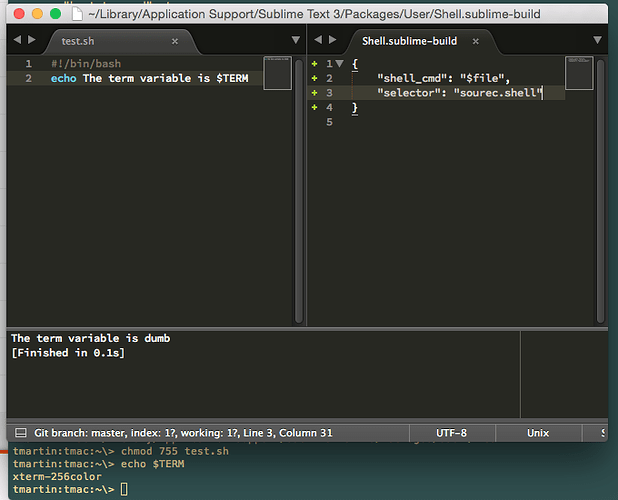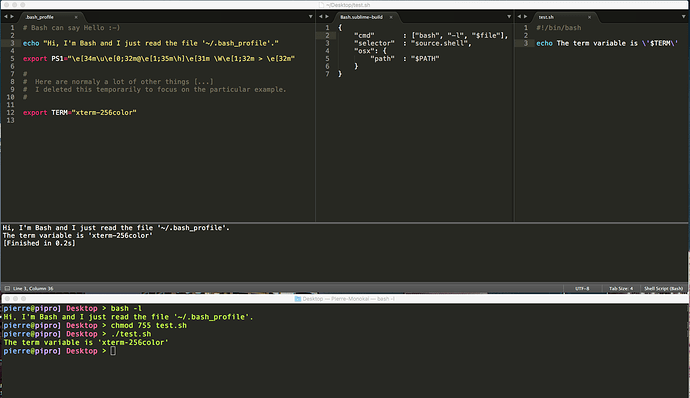Hi everybody,
First of all, note that I am a newbie with ST3 (but not with Python).
I have a “little” problem that I can not explain. And that makes me totally crazy.
When I build a Python script, I have the following warning: “TERM environment variable not set” (but the script is still executed correctly). I have the following configuration:
- ST3 latest version build 3126, out of the box and paid
 ;
; - macOS Sierra;
- Python 3.5.2 (Anaconda 4.2, latest version for mac).
When I make an “echo $TERM” in a (bash) terminal the result is “xterm-256color”. So it seems to me that my problem comes from:
- the configuration of ST3;
- or the configuration of Anaconda;
- or ???.
BUT the strangest thing is that I have two computers (desktop and laptop) with (apparently) exactly the same configuration. On the desktop (mac pro late 2013, love it), no problem at all. But on the laptop (MBA 11", love it too) I have this f*****g warning.
Any ideas about this?
Thank you in advance,
Regards,
Pierre BÉJIAN
(France)