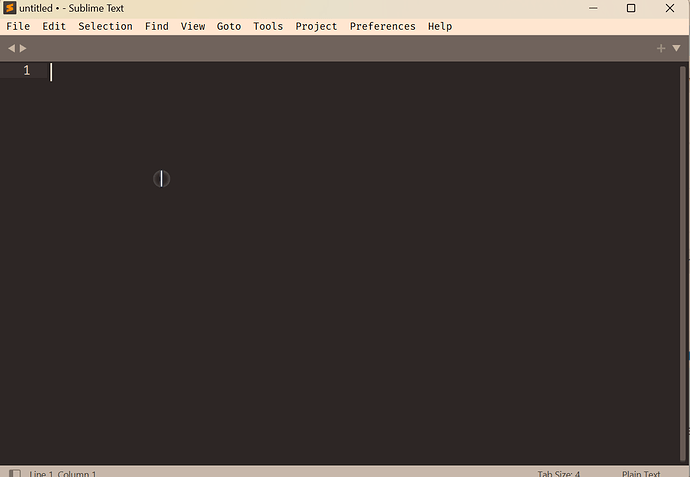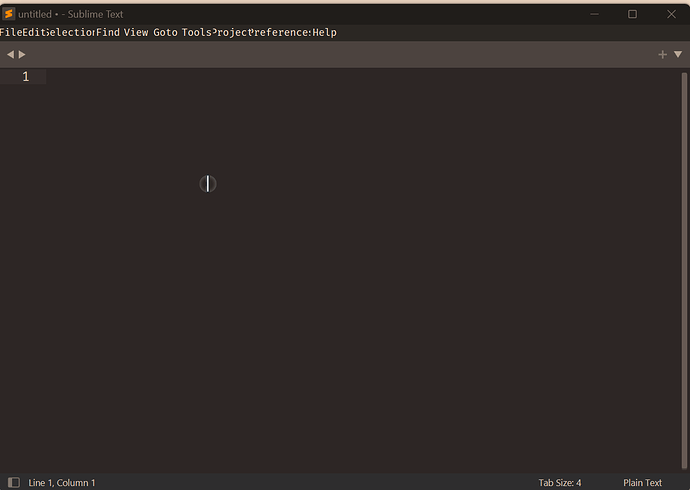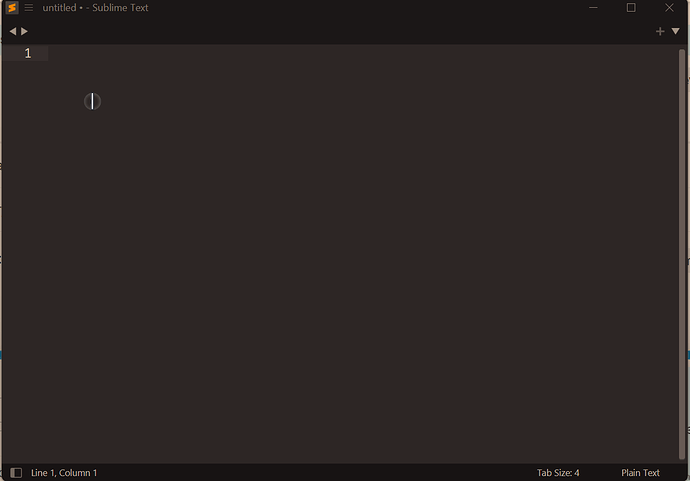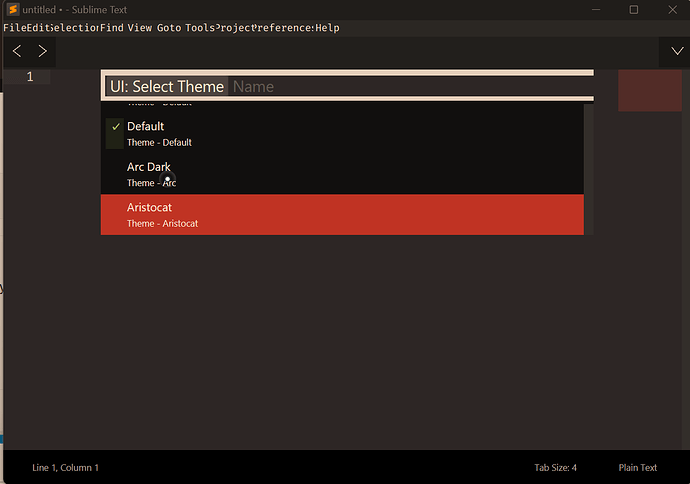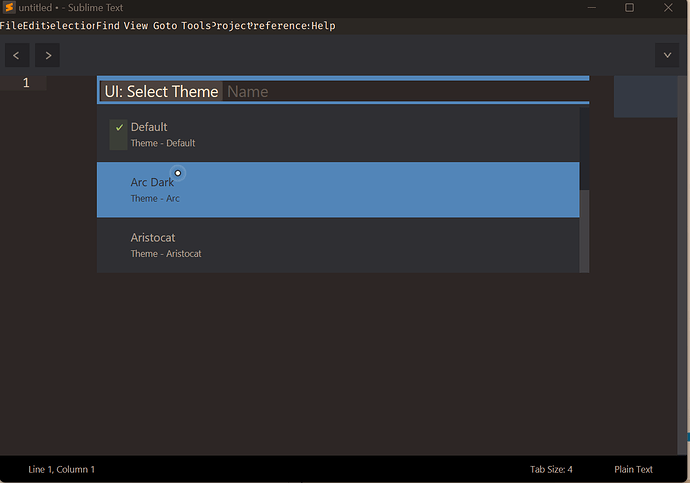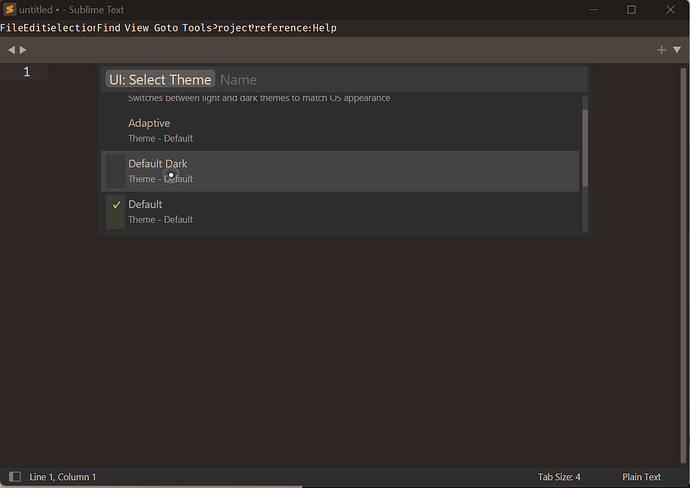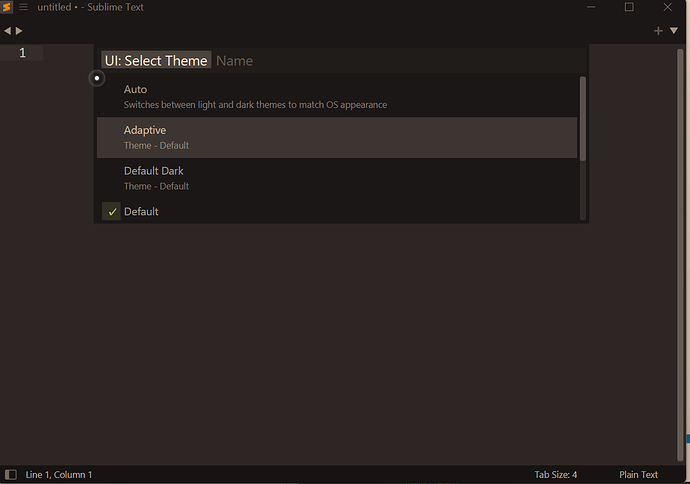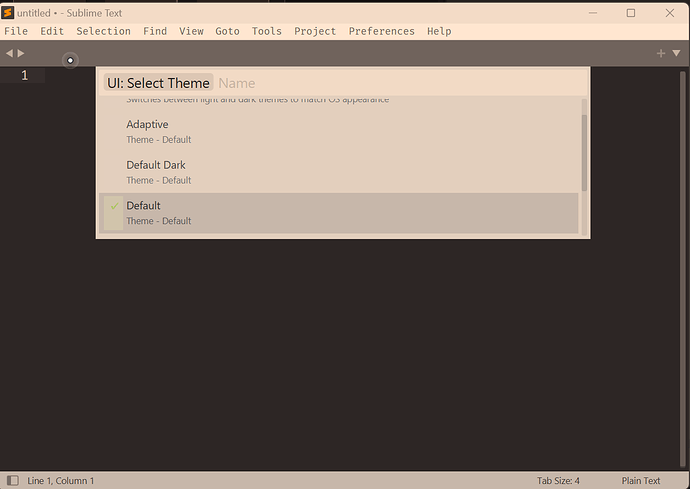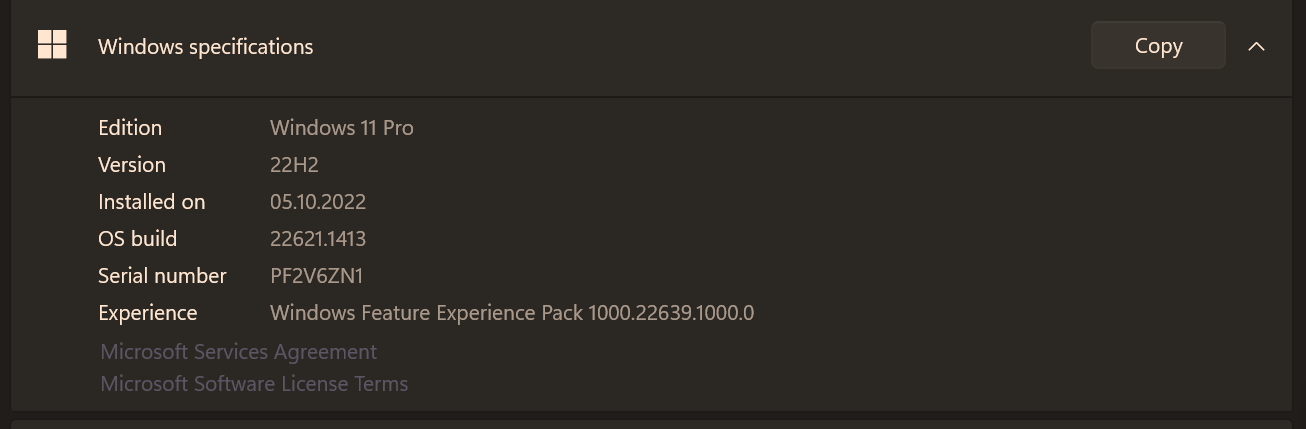When I select a theme other than the default, the taskbar stacks up
And selecting ‘adaptive’ will disappear
How to solve this problem
Taskbar stacked on top of each other
What build of ST are you using? Which “theme other than the default” are you using that gives that behavior?
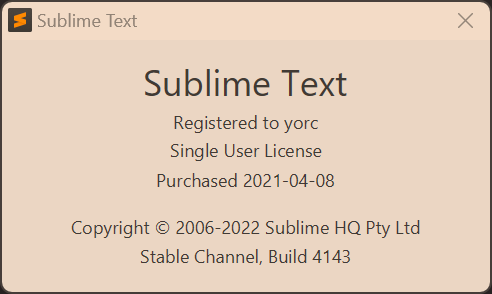
I use Build 4143, and except for ‘default’ which is normal, all other themes have problems (both built-in and external themes)
Even with Default or Adaptive theme selected there’s a suspicious padding around each quick panel item, which shouldn’t be there.
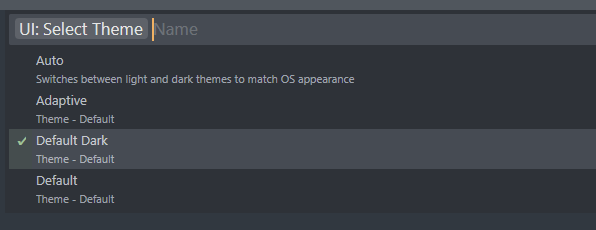
It appears something is overriding ST’s builtin themes.
Which Windows version do you use?
Have exactly the same version. Arc theme’s quick panel looks a bit odd for me as well, but I’d blame the theme for bad design.
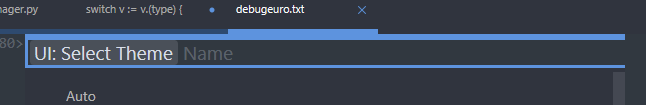
The main menu and titlebars however look well.
The only difference I realize is a different font in your main menu. It’s not Segoe UI.
![]()
Thank, It’s solved
I had accually changed my sys-font
Now I rechanged it so it came back to normal