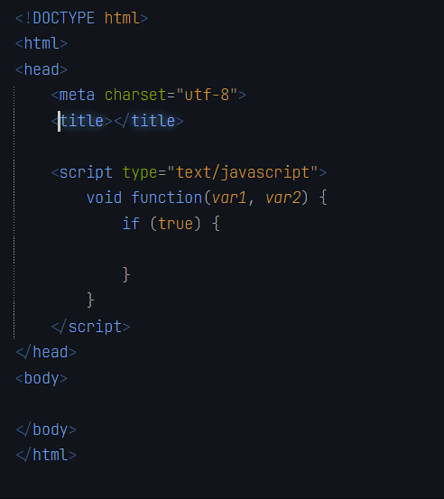Request is to add accessibility scheme-theme over-ride.
With a simple CHO, see following DeathAxe var1,var2 diagram.
Sublime Text menu Preferences › Settings › “match_brackets”: true,
This can be true or false - e.g., no difference to html5 tag colors for brackets nor strings
But let’s pair tag colors.
Sublime Text menu Preferences › Select Color Scheme › my ’scheme’ is a tmtheme file (whatever)
Package Control: Install Package › Package Resource Viewer
Type prv to extract color scheme (tmtheme file, here)
Find and edit color scheme file to add the following.
…copy-paste
<dict> <!-- not in color scheme’s tmTheme file, add it -->
<key>name</key>
<string>Tag</string>
<key>scope</key>
<string>brackethighlighter.default</string>
<key>settings</key>
<dict>
<key>foreground</key>
<string>deepskyblue</string>
</dict>
</dict> <!-- tag text color is deepskyblue -->
…and also this
<dict> <!-- not in color scheme’s tmTheme file, add it -->
<key>name</key>
<string>Tag</string>
<key>scope</key>
<string>meta.tag, declaration.tag</string>
<key>settings</key>
<dict>
<key>foreground</key>
<string>lightskyblue</string>
</dict>
</dict> <!-- tag bracket color is lightskyblue -->
…configuration initiated but incomplete …build requirement (s)
Tag brackets are lightskyblue and tag text strings are deepskyblue
Example HTML tags
HTML documents include header, main, and footer tags. But then again, main section tags can enable multiple section-header-main-footer blocks. Honestly, sublime works more than one legal document here with thousands of header-main-footer groups. Eye candy if we could do header deepskyblue/lightskyblue, main forestgreen/springgreen, and footer saddlebrown/burlywood. String/bracket color relations… for HTML and all other kinds of code tags. Colors and indents working together.
How can they do that (those WONDERFUL Sublime People)?