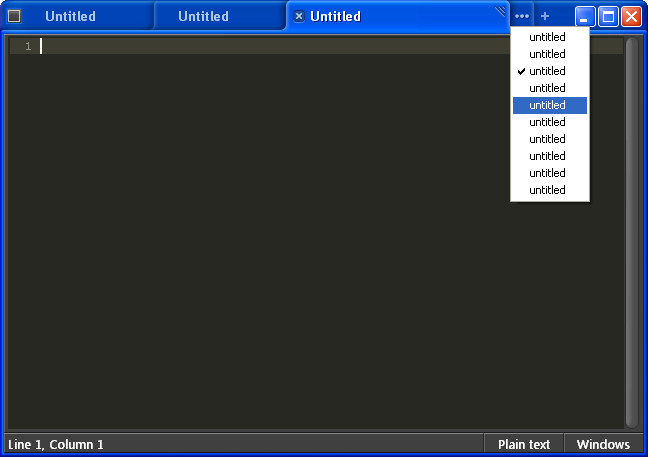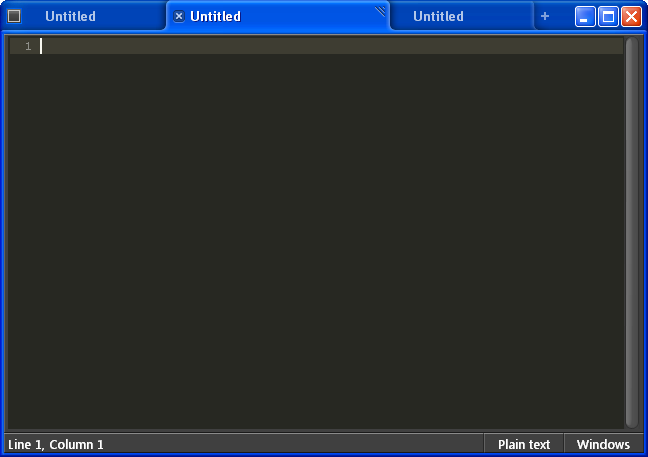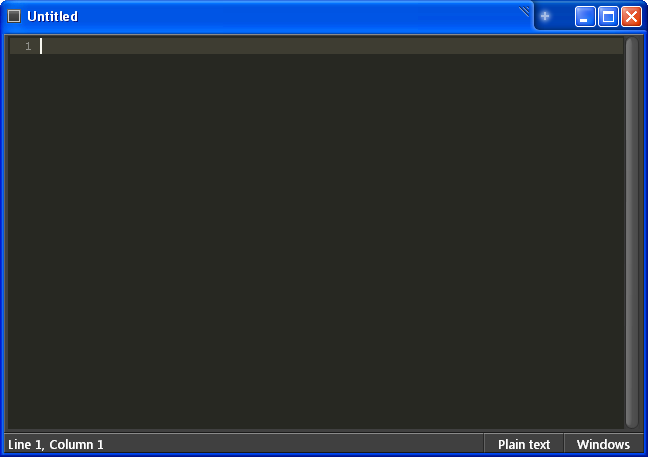True to the sublime spirit of putting the code at the forefront, I’ve put together a few mock ups on a new tabbing system/structure. Idea’s come from a mixture of recent tab design trends across major browsers. The suggested system would use a tab design similar to Safari 4, but with tab semantics and interactivity more along the lines of FF3 and Chrome. Although the current system is as good as it gets when compared to other text editors, I think sublime is striving for something greater then current generation text editors. Although there is a lot more detail i can go into, I’ll keep this post short and dive in to more detail as necessary. If nothing else, it sure is nice to look at!
Edit:
Try the links below for direct links to the actual images. (sans scroll wheels).
http://www.sublimetext.com/forum/download/file.php?id=39
http://www.sublimetext.com/forum/download/file.php?id=37
http://www.sublimetext.com/forum/download/file.php?id=36
Peace.
Moe.