I’m just testing Sublime 3 (build 3021 AMD64, Ubuntu 12.04) and the sidebar and tabs are unreadable. Any idea what to do to fix it?
SublimeText 2 works fine.
I’ve attached a screenshot…

I’m just testing Sublime 3 (build 3021 AMD64, Ubuntu 12.04) and the sidebar and tabs are unreadable. Any idea what to do to fix it?
SublimeText 2 works fine.
I’ve attached a screenshot…
I am experiencing this in a less critical way too, the borders (right from the minimap, between console and textwindow and between text and Sidebar, and the tabs) seems buggy.
I experienced this normally only with a huge project and/or sometimes a great workload (opening extra windows in groups etc…)
Most annoying is, that very often the tabs are invisible as long as the cursor is not within the tab-bar.
I got this first with SF3 too, and a revert has not solved it. In fact i tried it several times, due too checking if any plugin may cause this behaviour. (It was not, despite they seem to fasten the process of scrambling somehow by opening new windows)
Yes it does… and after a bit of tracking down, I removed a reference in my User prefs to the Soda theme (which wasn’t installed in ST3) and now it looks good.
Thanks
Running ST3 build 3065, the problem still persists!
I was hoping it may be fixed by now, but clearly not.
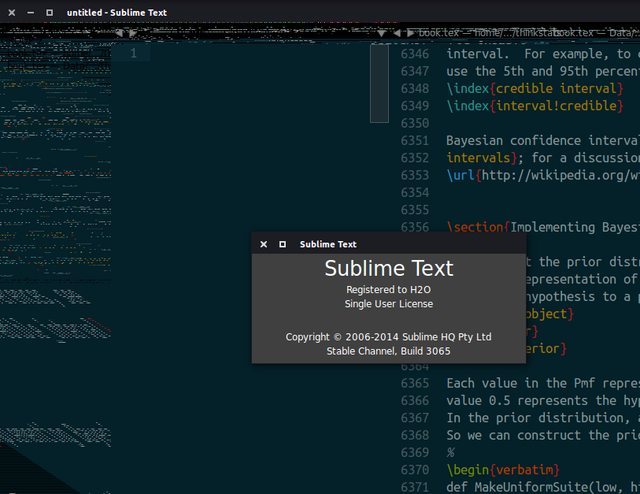
You can see the strange blurring of menu bar, pixelated, smudged, distorted text in sidebar.
As ‘jalal’ noted: Removing references in the >PREFERENCES >SETTINGS-USER file to the Soda theme unscrambles the tab bar and file list.