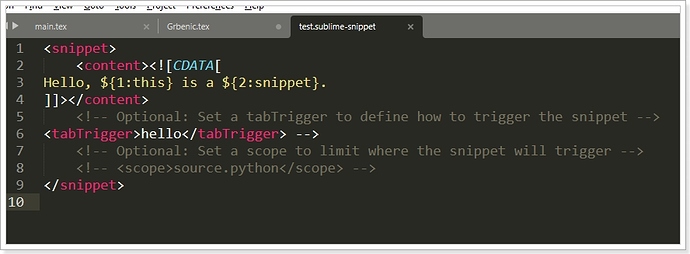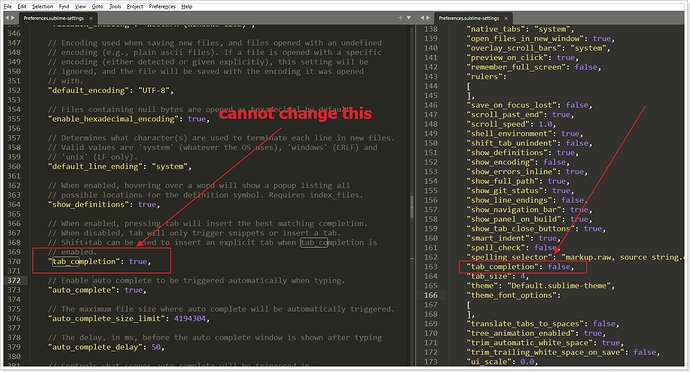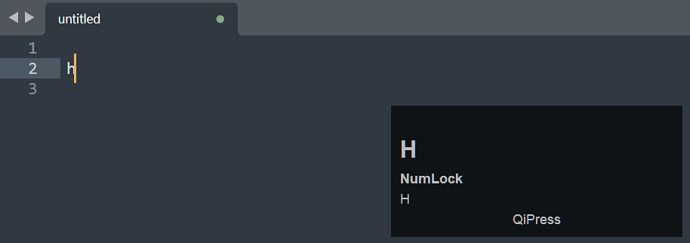Hello,
I am using the latest Sublime Text V4126 both on Windows and OS X.
I know how to use snippets for my LaTeX projects. They are working in OS X, but not in Windows!
Windows: If I type the trigger word and then the tab key, nothing happens. Except that the cursor moves a little further.
This is my ordinary snippet file “test.sublime-snippet” in C:\Users\Betrieb\AppData\Roaming\Sublime Text 3\Packages\User:
I have tried to set
“tab_completion”: false,
and
“tab_completion”: true,
But I only can change it on the right windows, not in the left:
The snippet only works with “Tools | Snippets…” but does not work with tab trigger.
Thank you
Christoph