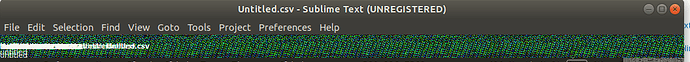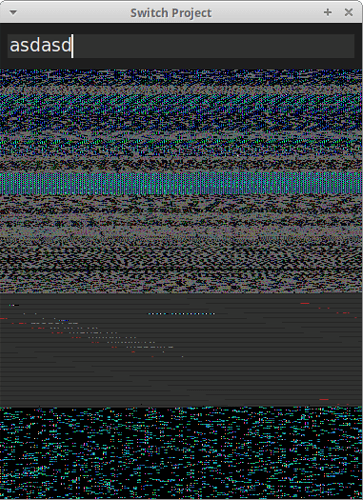New user for Sublime, moving over from a Mac and BarBonesEditor. I was following a YouTube video showing how to load Preferences=>Browse Packages=> “Predawn” installed. Ever since I did that the tab bar is crisp and clear when it first opens up, but as I close and open different files theres multiple printing over closed file names the background becomes multi colored. As soon as I close the window and open Sublime back up its crisp and clear again. Only for the process to repeat itself. Ive removed and reinstalled Sublime but no change. Any clues?
Tab bar gets scrambeled
The description of your problem sort of sounds like the question asked in the SO question below; essentially in build 3143 there were some theme engine changes, so older themes may be broken and trying to display images that no longer exist.
Does the image in this answer look similar to what you’re seeing?
No, I have a screen shot of it, but the distortion is only in the tab bar, just below the tool bar, o/w everthing work perfectly normal. I saw that I could attach a png so a picture is worth a thousand words.
Ah ok, yeah that’s definitely different. 
I think the issue is still theme related; all of the overdraw seems like it’s not erasing the tab background properly. However it seems weird that it would render correctly initially in a case like that.
Unfortunately theming is Sublime is one of those things I haven’t played over-much with myself so I’ve never run into something like this personally. Hopefully one of the resident theme experts will be able to weigh in.
I checked some of the problems and found a way to reload the default theme but that was just a temporary fix. The good part of this is that everything else works perfectly fine. Im really impressed with Sublime, I used BareBones Editor for years but I think Sublime, atleast starting out, is better. Thanks for you help just that same.
I’ve seen those pixel storms sometimes in ctrl+alt+p project switcher when I type to filter it. It never bothered me much since it only occurred from time to time and I was always able to select my desired project (and thus I had no interest in researching if the theme/a plugin is producing it). But as I saw your screenshot I just got remembered of it. I am using Xubuntu 18.04. Iirc this came up this year, but I am not sure.
Oh yeah, I just could get a screenshot of it