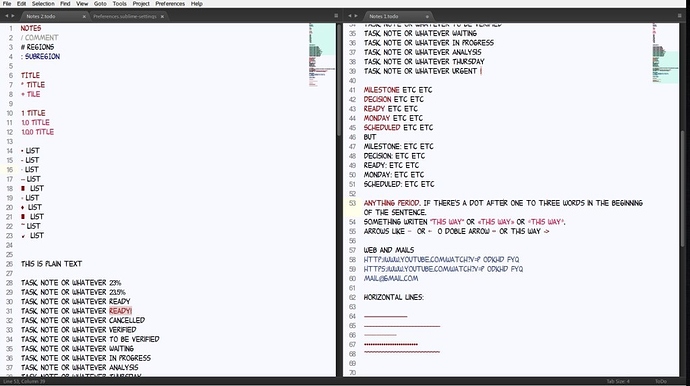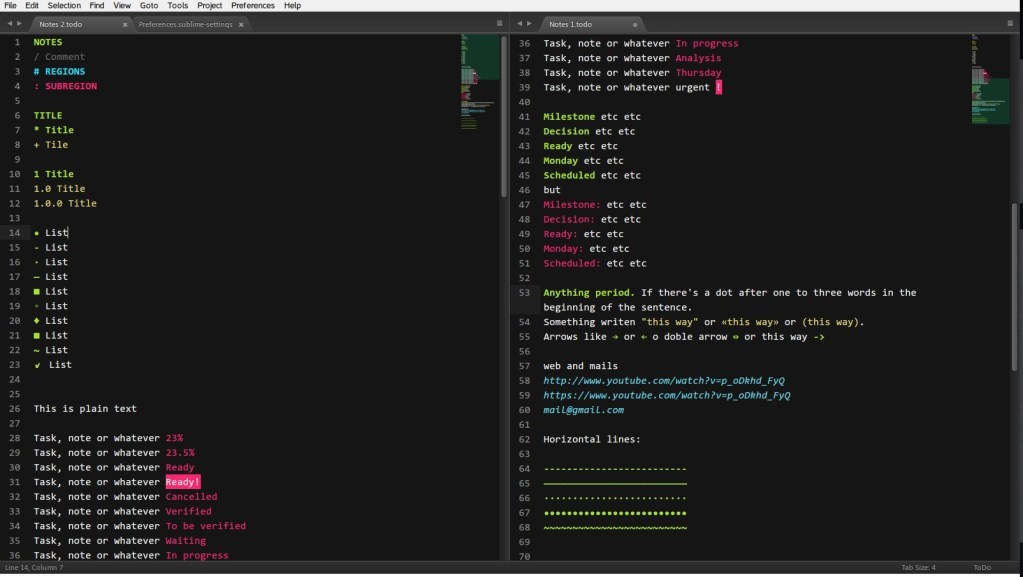This is something I have done for me, and, well, perhaps other people find it useful too. It’s quite basic since I never used regex before and wanted it done asap. So feel free to post any modification or improvement.
notes.tmLanguage: www52.zippyshare.com/v/51852363/file.html
The file must be placed in the “Packages” folder and you select it through View > Syntax > ToDo
Files using extensions .todo, .notes or .tasks are automatically opened using this syntax (provided they are opened with Sublime). So, for example, if you rename “tasks.txt” as “tasks.todo” and open it with Sublime, it applies this syntax automatically. It uses the current Color Scheme, so no need to change or reconfigure anything. It’s just an additional syntax for those files.
So, how to use it?
- Titles use different color. Use all caps or start with a numeric character. Those are valid titles: “INTRODUCTION” or “1.0 Introduction”
- Alternative titles. Sentences starting with “#”, “*” or “+” can be used as titles too, in some cases showing a different color.
- Comments. Start the sentence with “/”.
- Lists. The characters “-”, “•” or “∙” at the beginning of a sentence are highlighted.
- Dates following the format 3-23-2014, March-23 or 23-March are highlighted.
- Percentages placed at the end of a sentence are highlighted. Same happens with the words “Ready”, “Cancelled”, “Verified”, “To be verified”, “In progress”, “✓” or “Waiting”.
- Admiration sign at the end of a sentence is specially highlighted.
- The keywords “ToDo”, “Analysis”, “Development”, “Testing”, “Verification” and “Done” are highlighted.
- Tabbed list are foldered.
And this is how it looks under several color schemes.

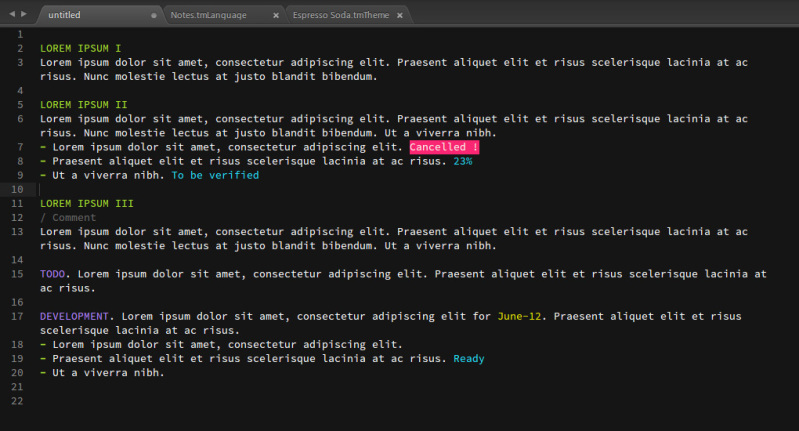
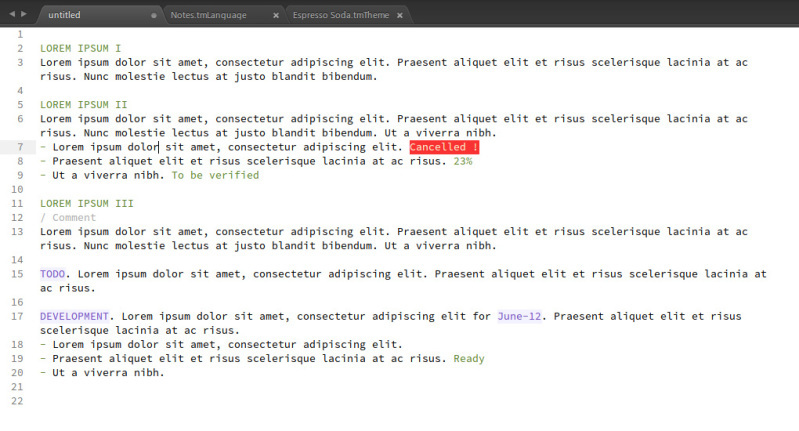
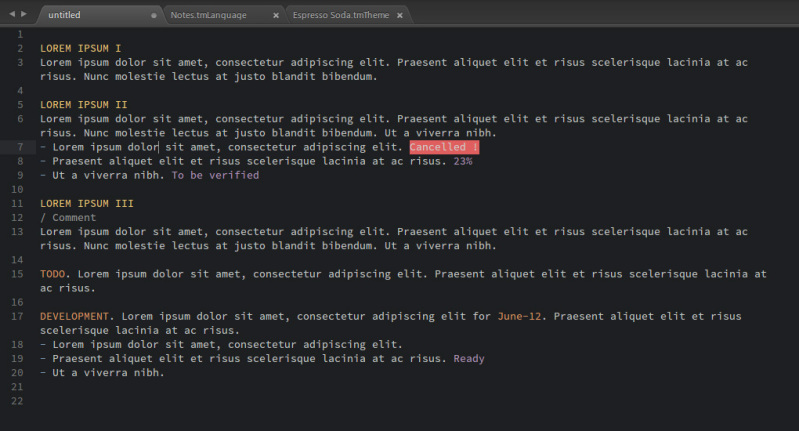
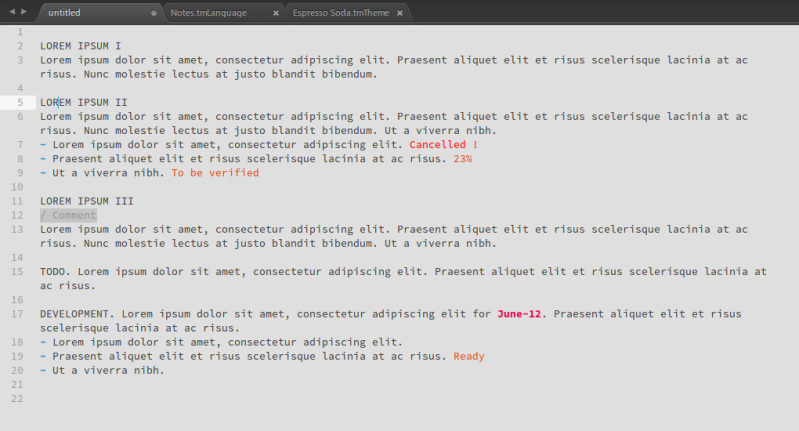
 .
.