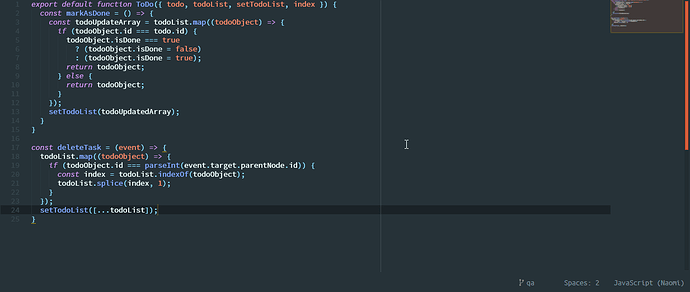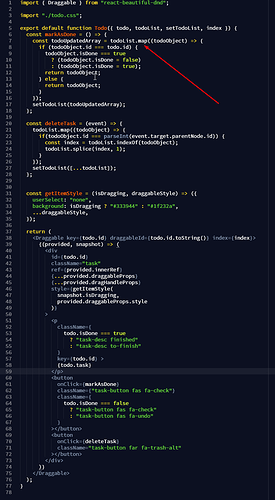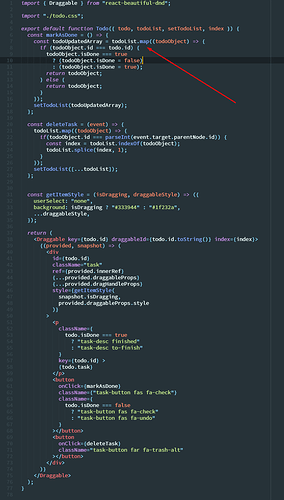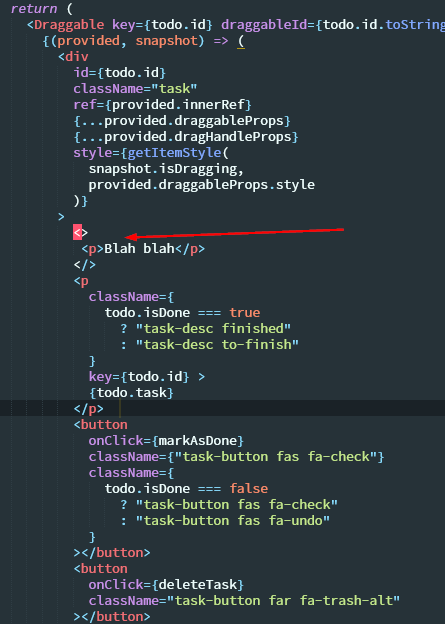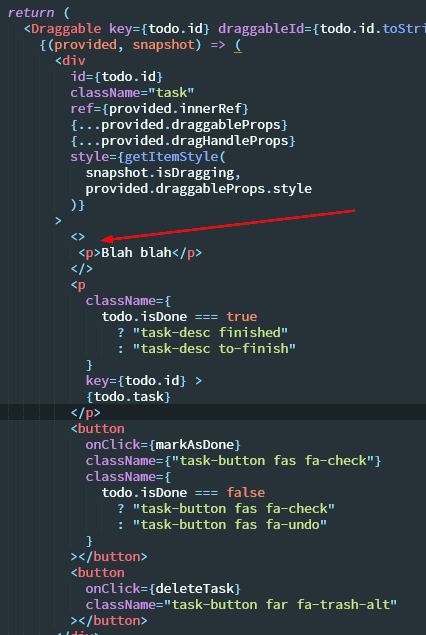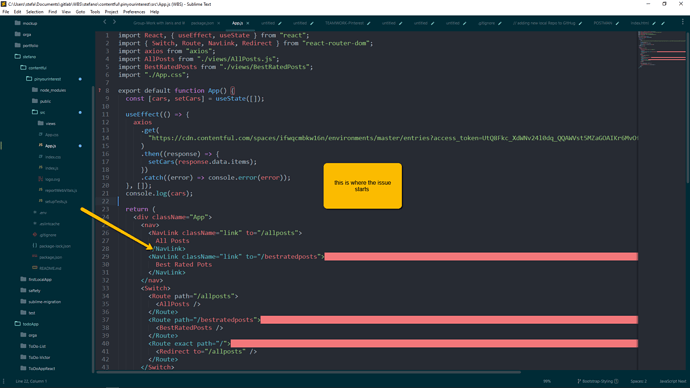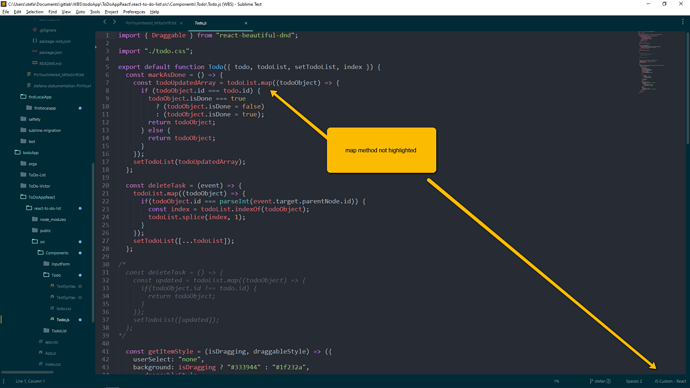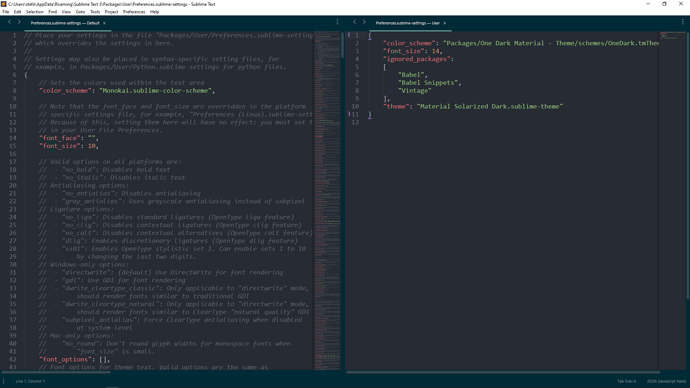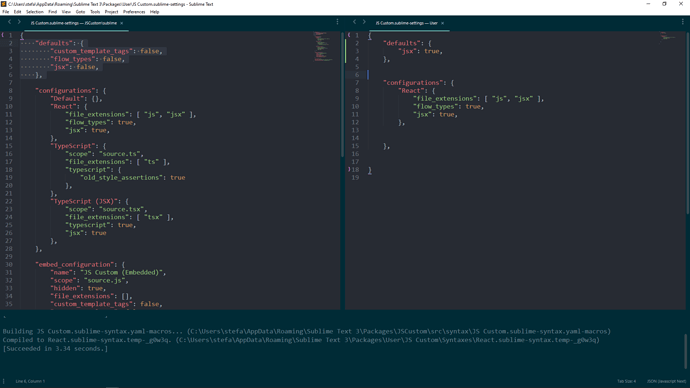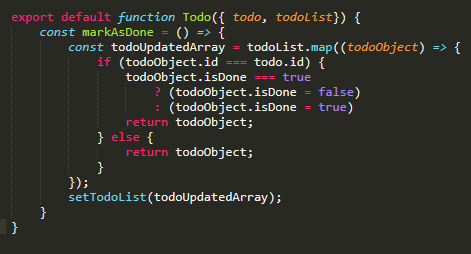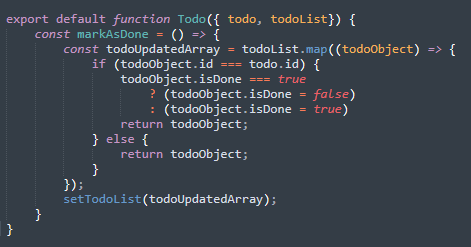I am using ST3 Pro-Version, and I have just payed some 2 Month ago.
This is a good reason to no longer use the ST3 Editor :
The syntax highlighting on sublime Text 3 is not working correctly on my functional react component within several js6 Functions inside of the JSX code.
Attempt: A- Naomi package should be able to handle it, but it does not.
Attempt: B- JavaScriptNext - ES6 Syntax package should be able but it is neither
Attempt: C- Babel JavaScript package
I ended up with the package attempt B , but there still are errors.