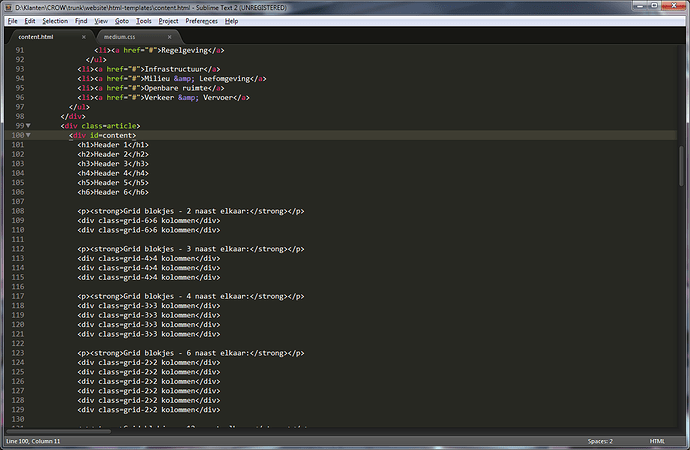This one is static and will never have whitespace or quotes. Besides it’s perfectly well specified what exactly must be quoted and what can remain unquoted. Furthermore, this validator will tell you what’s valid or not, and will work in every browser that came out in the past 40 years. What’s more, the syntax highlighter is clearly named “HTML”, not “XHTML”. Lastly, these kind of responses are usually made by people who are simply uncomfortable with unquoted attributes anyway. No offense.
So I don’t see a problem.
About the regex. Well, yes i am okay with regexes, it’s just that I’m not going to adapt internal config files. They would be overwritten in the next version. It’s a fix that should be in the next version of the application, not in my local config.