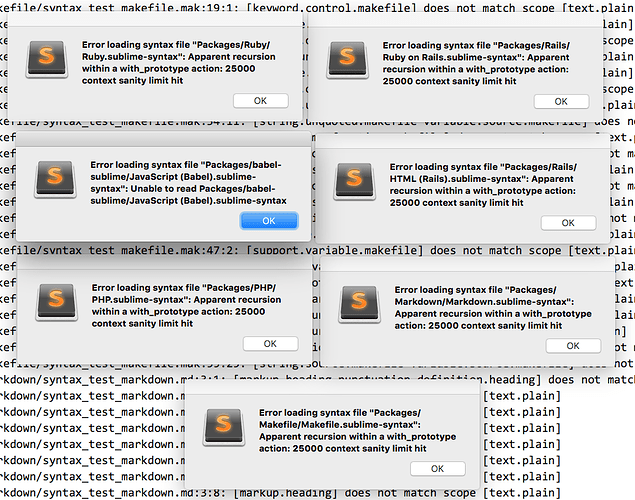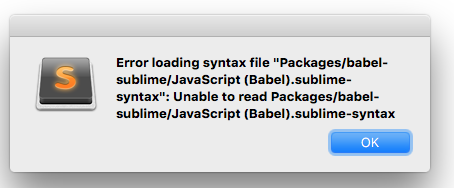The PHP syntax includes HTML.sublime-syntax for chunks of HTML inside of a function or other block. Unfortunately you overrode the HTML syntax to include PHP, thus creating an include loop. Preventing/detecting such recursion is complicated, hence the sanity check error message.
You saw the problem manifested in other syntaxes since they include HTML, thus inheriting the include loop.
For anyone seeing lots of test failures, it means you’ve overridden a default syntax with something that can not handle the edge cases presented in the test file, or uses different scopes.
The implementation of the various syntaxes can be changed, however tweaks will need to be implemented in such a way that various tests still pass. It may be possible to remove the with_prototype in PHP.
I’m actually on vacation for a while since we just welcomed a new addition to our family. I’ll definitely be working on syntaxes again once I’m back.