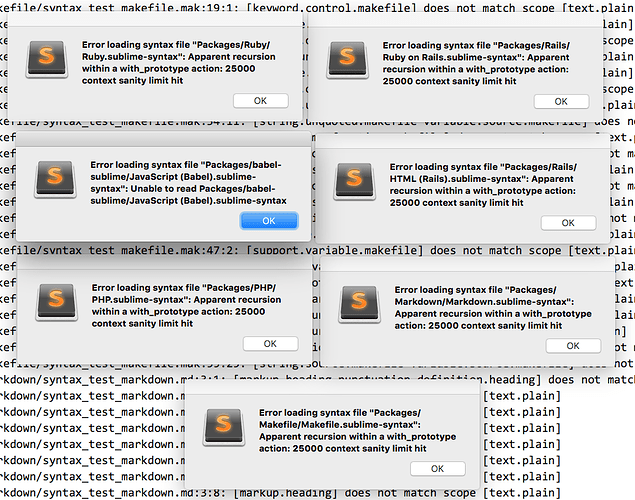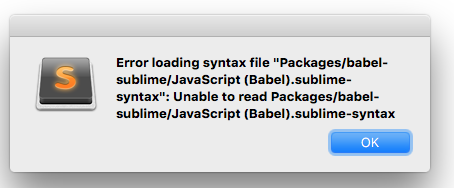Same problem when I disable Latexing. The only sublime-syntax files in the packages folder is “HTML.sublime-syntax” and a couple of “.tmLanguage” files. I removed all the LaTeX related files in the Packages folder but the problem is still the same (a “.sublime-settings” file, an unused theme, python file with completions for latex, and TeX.tmLanguage).
But I think this is more general than Latex and Markdown. I get the error message for many files including HTML, Ruby, Ruby on Rails, PHP, Makefile, Java, D (some others as well). I didn’t realize that in the beginning because the message only pops if a open a file with that syntax (or switch to a project with one of the files open).
I might just have to go through the packages individually.