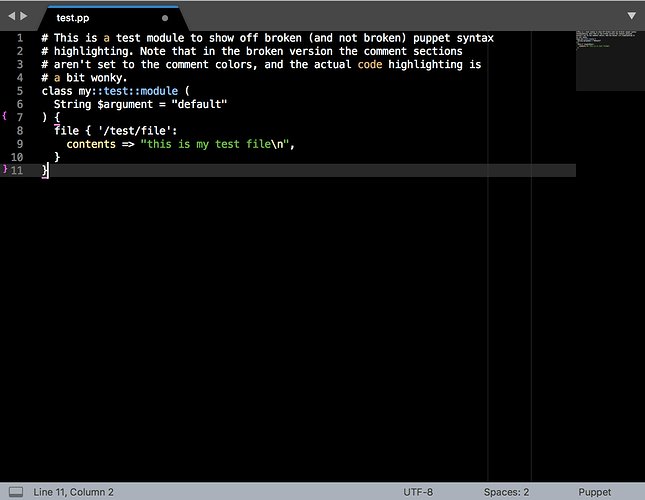I’ve been using Sublime Text (of course!) to edit Puppet .pp files, using the SublimePuppet module, and I have a weird problem – Syntax highlighting is initially wrong for these files! The field in the lower right corner of the window says it’s in “Puppet” mode, but the highlighting is very wrong. If I click on that field and select “Puppet” from the pop-up menu (which, I’ll note, doesn’t have a checkbox next to it until I do this), it will start syntax highlighting correctly.
I don’t know if this is a bug in the SublimePuppet module, in Sublime Text (I kind of doubt it), or my configuration, but I was hoping someone could point me the right direction.
An example of the syntax highlighting for a freshly loaded file:
… I would post an example of the correctly syntax highlighted version (after selecting ‘Puppet’ from the menu at the lower right corner), but apparently I’m only allowed to post a single image per message – so you’ll just have to take my word that once I do that, it syntax highlights correctly.
Not the end of the world, but definitely quite annoying to have to do this for every file. Help?