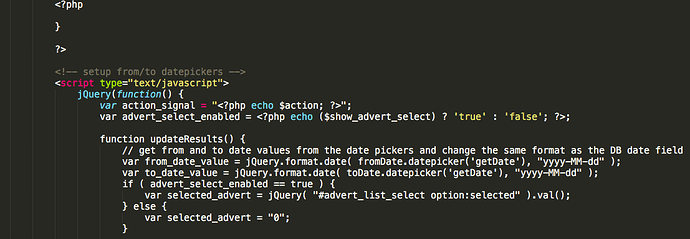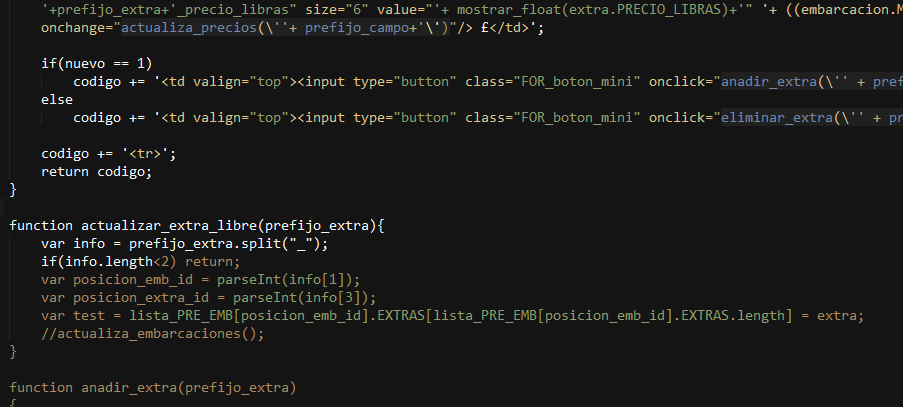Hi guys,
Loving Sublime Text!
Wanted to let you know that I have an issue with syntax highlighting when using mixed PHP and JavaScript code as in the example below. I know some threads are open about similar issues, but they focus on PHP syntax highlighting and mine is more about JavaScript highlighting. Please have a look at it and perhaps merge with another issue if that’s the best approach.
I am using PHP inside JavaScript to set a variable and from that point on the JavaScript highlighting is broken until the end script tag.