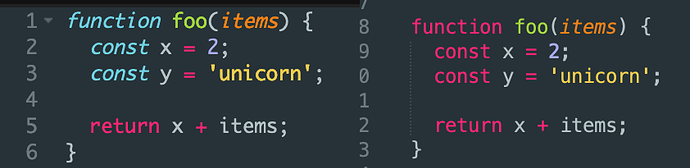Hi. I’ve just updated to Sublime Text 4 and am experiencing a problem with my syntax highlighting. I’m not sure if this is a bug or a deliberate change, but I’d like a way to change it back to the way it was before. Here is an example of what I’m talking about: many of the keywords which used to be highlighted in blue have now changed to red, matching a lot of other keywords and making things harder to distinguish than they were before. I have tested many other colour schemes and they all appear to be the same - there is no difference in colour between the keywords “const”, “function”, and “return”.
Sublime Text 3 (left) vs Sublime Text 4 (right):