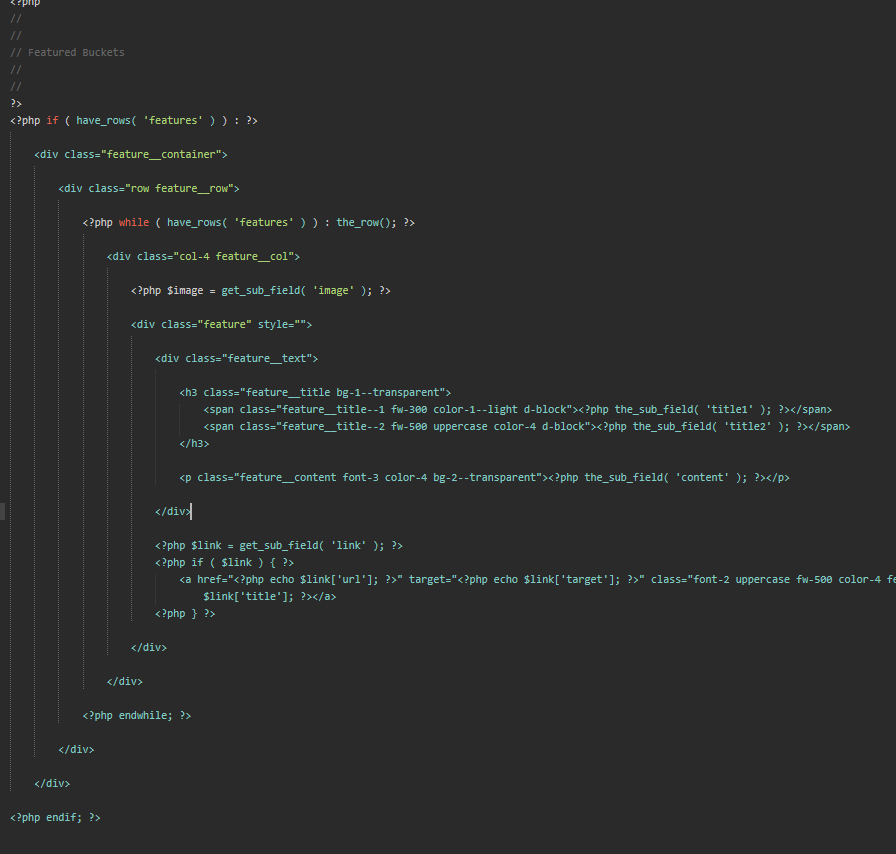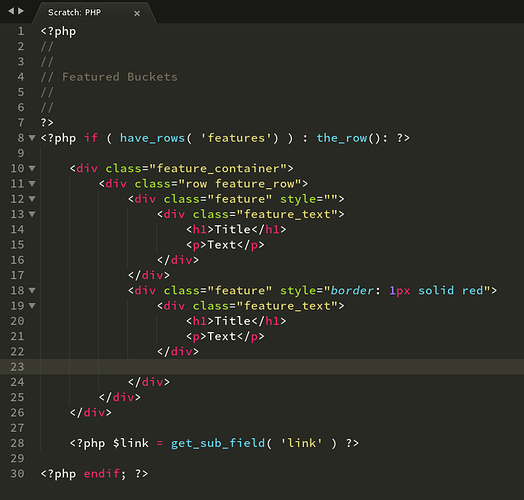Greetings! I’ve been suffering through a bizarre issue that recently happened to me with syntax highlighting of HTML in PHP blocks. Anytime I create a “style” attribute everything after it gets greyed out. See attached screenshot. I have tried other color schemes, all behave identically.
It is specific to style="" as well, doesn’t matter if there is anything else in it, does not matter if there are any other attributes.