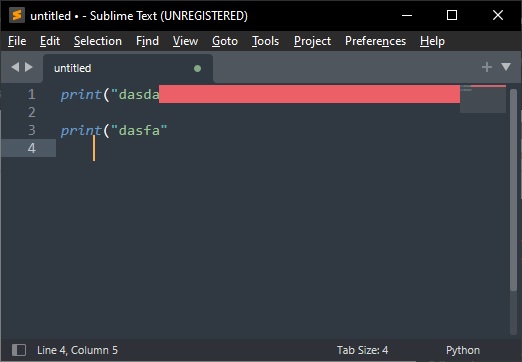I installed the Sublime Text, and reinstalled the program (no package was installed).
But I receive abnormal error and/or no description of what I type is wrong.
example:
print("hello
print(“hello”
neither of these are correct.
Only the first row is marked for error; highligted with red, but no description of what is wrong with the code.
The second row is not hinting on any error and has neither highlight nor description of error.