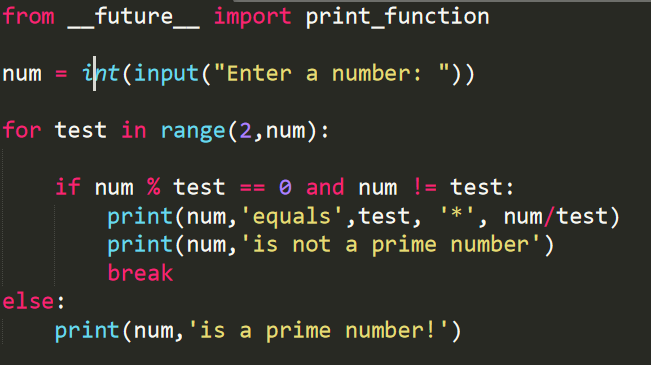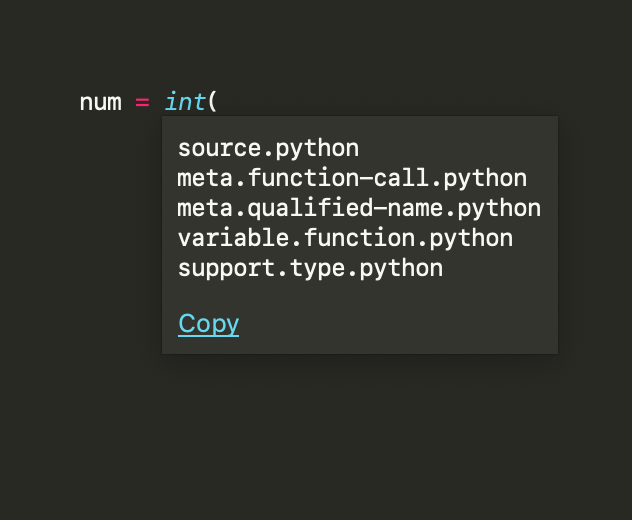I’m a complete novice to programming and Sublime Text, so go easy on me 
I know the colors in Sublime mean something, but is there a built-in “tool” for me to see what each of the colors means? For example, in the pic below, why is “int” blue, but “for” is red? Is there a way I can quickly see what each of these colors represent?