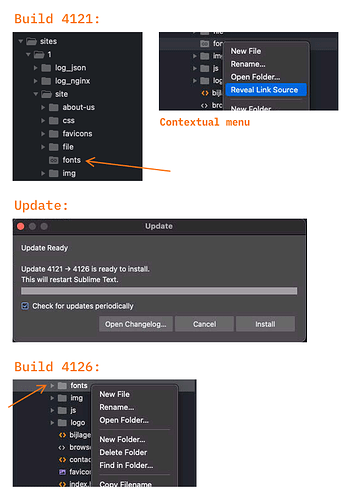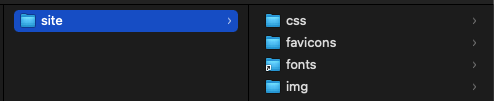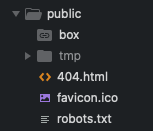Hi there, GREAT product – it brought back fun and productivity!
However experiencing a small ‘issue’ with symlinks, after latest update,
There was an different folder icon indicating a symlinked folder in the previous stable version 4121, see the folder ‘Fonts’ in the screenshot.
Now in the latest update build 4126 it is suddenly gone. Also the contextual menu Reveal Link Source is not there anymore. I tested it both on a Mac M1 as an older Intel Mac after latest Sublime Text update, on both machines it is not there. (Although to clarify it a bit more the symlink folder icon never worked on the M1 Mac it was in the previous version also a plain icon and no contextual menu.)