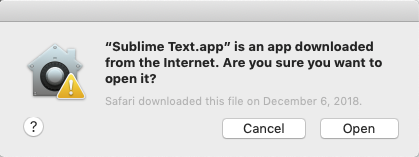What has changed that in Mojave, I keep getting asked “Sublime Text.app” is an app downloaded from the Internet. Are you sure you want to open it?" and after saying yes, it does open but asks this question every time.
Sure you want top open it - Mac
Have you tried the right-click open? It is described here, and there are a few other options in the other answers.
Bingo! Think I found it. Someone else set up my macbook initially. If I did a Get Info, it showed another person as the owner. I added myself; made myself the owner; and removed the other person. Closed it all down. Opened, was prompted for the permission, said open and now if I close the app completely and re-open it works just fine. Give it a day just to be sure but think this was the issue.
That would be it! macOS wasn’t able to inform itself that you’ve agreed to open it already. Glad you were able to figure it out.
I just ran across the same issue. I tried right-clicking on the file to open it. I tried monkeying with permissions. In the end, the simplest solution was to just download a fresh copy of the application from the Sublime website – which totally solved the problem for me.