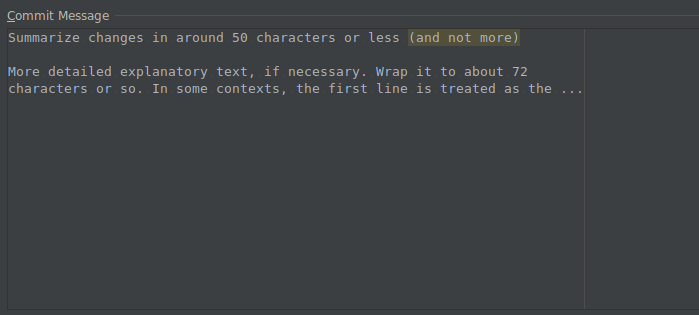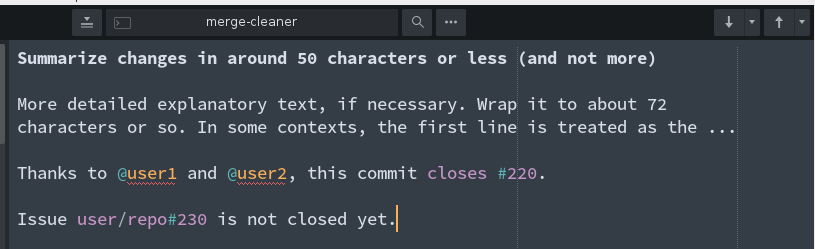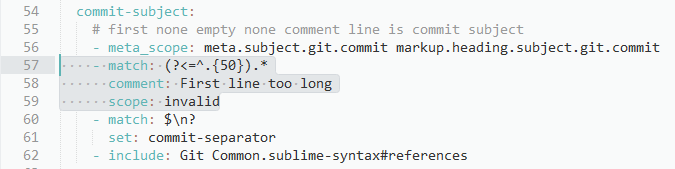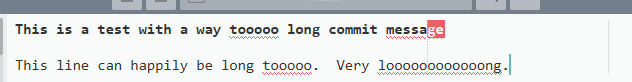First of all, thanks for the software! I tried it yesterday and it looks promising. With some adjustments in the upcoming few weeks, it could really become a product worth buying!
I’d like to create a message here in the forum because I could not find any bug/feature tracker for Sublime Merge.
I’d like to suggest that Sublime Merge should (optionally) support the popular Git commit message format. That means that the subject line should be 50 chars long and the body part of the commit message 72 chars. If the body part is provided in the commit message, there should be a blank line in between.
IntelliJ supports this feature and it’s really a good thing. So, in IntelliJ the line is hard-wrapped for 72 chars and displays a warning for the subject line if it’s beyond 50 chars, see the screenshot:
It would be very cool if Sublime Merge could support this. Thanks in advance!