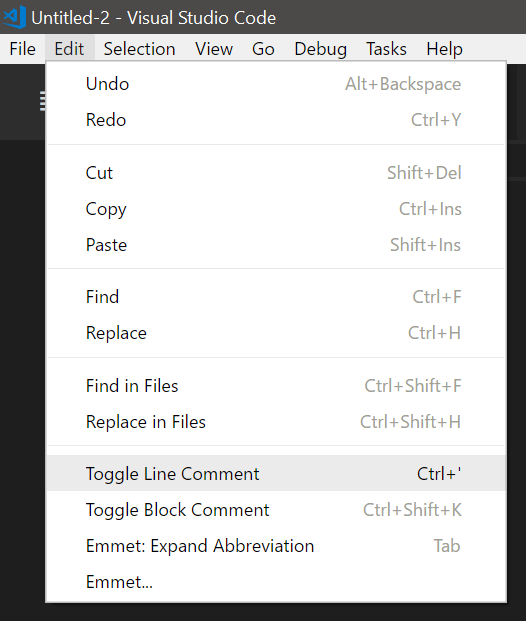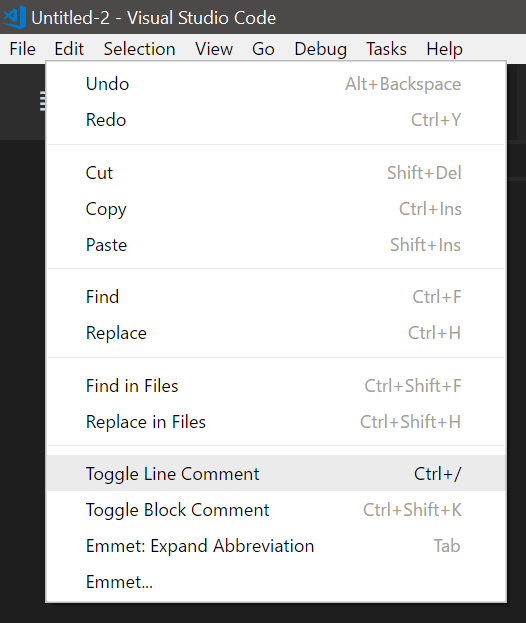I am using a Windows 10 laptop PC with Swedish keyboard and it’s not a good match for using Sublime. I don’t want to buy a computer with English keyboard. So could you add support for my keyboard layout?
Seeing that Sublime has borrowed many ideas to VS Code, perhaps they can return the favor now?
For example, commenting out code in VS Code, the key combination looks like this:
Doing the same with English layout looks like this:
Just to clarify, my keyboard has the same number of keys, and I press the same keys in VS Code as with the English layout. It’s just that VS Code displays the correct key binding in its menus, whereas Sublime does not.