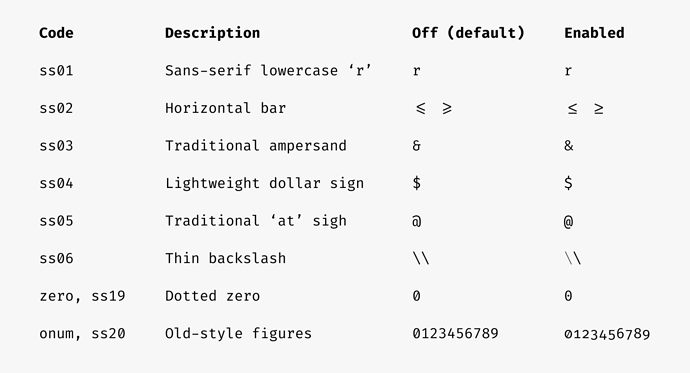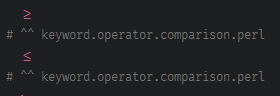Fira Code v2 has been recently released and I guess a lot of Sublime users use this free font for its ligatures. The new release supports a couple stylistic sets (described in the link) some of them with numbers above ss10, Sublimes limit for the “font_options” setting. These stylistic sets also have alternate names like “zero”.
Would it be possible for Sublime in a next release to support stylistic sets above ss10 and or alternate names?