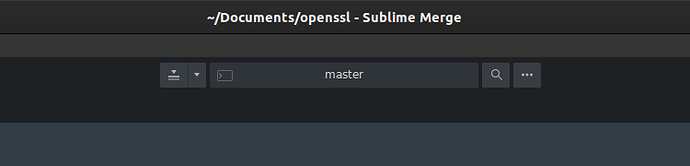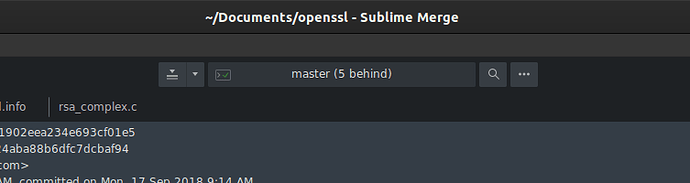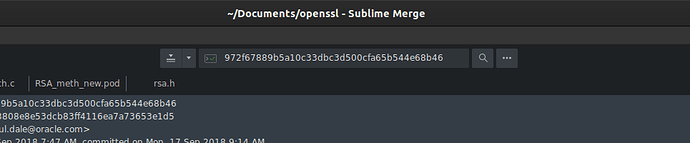Thank you, TheSecEng, srbs, bschaaf. All three of your replies are helpful to me now that I’m back to using git again. I’ve read through a lot of docs and comments today and now I:
- have a way to see if I’m in detached HEAD state from within GUI, up front and center
- have a way to run custom commands like
status if I need to
- know I’m not alone in finding detached HEAD state to navigate, even with the benefits of a GUI
In particular, bschaaf, your comments on https://forum.sublimetext.com/t/feature-request-raise-a-warning-before-allowing-the-user-to-commit-when-in-a-headless-state/51994 were helpful to me as a user:
Sublime Merge doesn’t exist to simplify git or make it easy for someone unfamiliar with git to learn it
this admittedly made me sad, because I really want a tool to simplify git for me, besides the ubiquitously recommended git push --force
git being git you’re not going to get away with not teaching/learning how it works before being able to use it
and then this made me feel better.
After recognizing that Sublime Merge isn’t designed to be easy because git can’t be easy I don’t feel as bad for not finding UI help, or simple git help in general. Knowing that there isn’t an easy out will hopefully make it easier for me to buckle down and learn git properly.