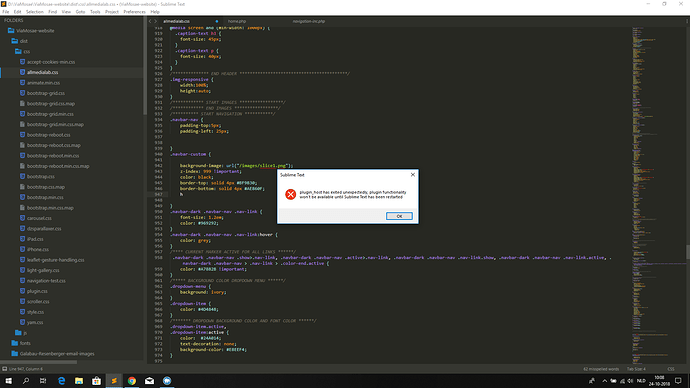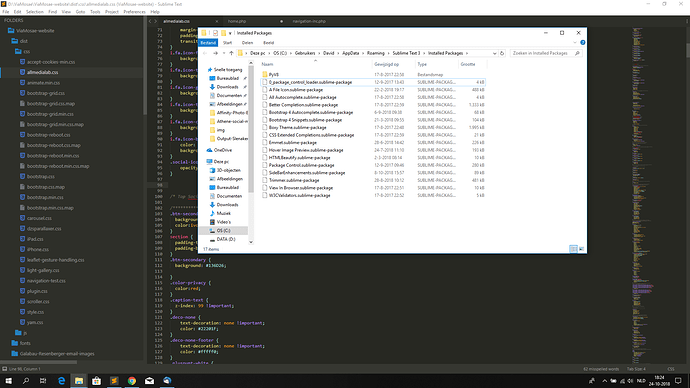Hi,
Since yesterday I get this warning all the time when I start editing CSS. When I click OK I can continue working. Reboot of computer or restart of Sublime doesn’t help it keeps coming back. Did not add any new plugins. Wonder where this comes from?
Regards & Thanks,
David
Sudden error popup when editing CSS
Another user pointed this error to the Sass package, do you have it installed/enabled?
Did you tried to disable 1 by 1 all the packages to find which one is crashing the plugin_host?
Just disable 1 package and try to edit the css file, if the broken one is still enabled will crash plugin_host, restart and repeat disabling another one in the list… I did that on my st3 to find out, in my case, both Sass and Scss packages are breaking plugin_host…
It’s probably the CSS Extended Completions, you’re not the only one with problems there and it’s basically a dead project. Also, if you’re writing plain vanilla CSS you should just use the default package, it’s excellent.
Also, it looks like you’re running with about 3 packages that try to provide better completions, I don’t think that’s a really good idea.