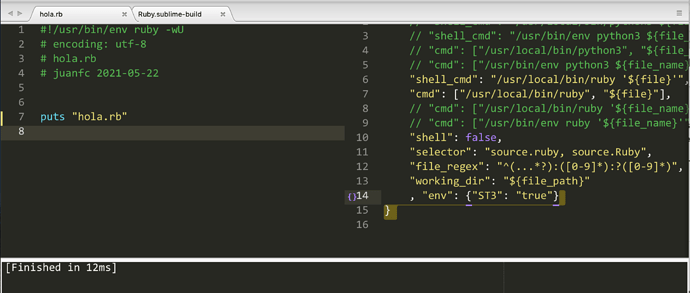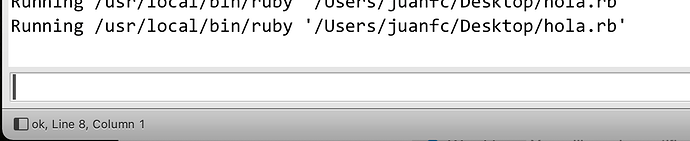Jump to 4 seems really smooth! Thanks a lot for that. But a long lasting problem seems to persists there:
startup, version: 4107 osx arm64 channel: stable
executable: /Applications/Sublime Text 4.app/Contents/MacOS/sublime_text
application: /Applications/Sublime Text 4.app
working dir: /
packages path: /Users/me/Library/Application Support/Sublime Text/Packages
state path: /Users/me/Library/Application Support/Sublime Text/Local
zip path: /Applications/Sublime Text 4.app/Contents/MacOS/Packages
zip path: /Users/me/Library/Application Support/Sublime Text/Installed Packages
ignored_packages: ["All Autocomplete", "File Rename", "FileDiffs", "Filter Lines", "FilterPipes", "Focus File on Sidebar", "Gnuplot", "Indent XML", "Inline Python", "IPython Notebook", "jsonschema", "LaTeX Word Count", "Modula-2 Language Syntax", "MyCustomFilterPipes", "Origami", "PackageResourceViewer", "PyYapf Python Formatter", "rsub", "SFTP", "SideBarTools", "sublime-github", "Sublime-HTMLPrettify", "SublimeAStyleFormatter", "SublimeLinter-cppcheck", "Swift", "SyncedSideBar", "View In Browser", "Vintage"]
pre session restore time: 0.232209
OpenGL Context Information:
GL API Version: 4.1 Metal - 71.6.4
GLSL Version: 4.10
Vendor: Apple
Renderer: Apple M1
startup time: 0.289862
no output from shell "/usr/local/bin/bash" in 1500ms
first paint time: 0.294645
It doesn’t see the shell when that shell is there:
ls -l "/usr/local/bin/bash"
lrwxr-xr-x 1 me admin 29 7 may 19:14 /usr/local/bin/bash -> ../Cellar/bash/5.1.8/bin/bash
On the other hand, I can’t find the configuration issue that makes python and C++ output (stdout, that is, print or cout) work perfectly but not Ruby, and some others, their output doesn’t appear on Console, no matter you set the "shell": false, in their sublime-build json