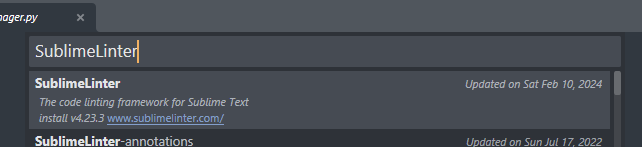I am using Sublime Text stable Channel build 4169.
I have installed the Package Control plugin, and today I updated it using the console command:
from urllib.request import urlretrieve;urlretrieve(url=“https://github.com/wbond/package_control/releases/latest/download/Package.Control.sublime-package”, filename=sublime.installed_packages_path() + ‘/Package Control.sublime-package’)
With both versions, when I want to install the sublime linter package using:
- Ctrl shift P
- Package Control: Install Package
- SublimeLinter
I get a link to a package with 2021.1013.0311 version which I select.
With both versions of the Package Control I have tried, the installation fails with this message in the console:
Exception in thread Thread-26:
Traceback (most recent call last):
File “C:\mes_programmes\Sublime\Data\Installed Packages\Package Control.sublime-package\package_control/package_manager.py”, line 1527, in install_package
File “./python3.8/zipfile.py”, line 1475, in read
File “./python3.8/zipfile.py”, line 1514, in open
File “./python3.8/zipfile.py”, line 1441, in getinfo
KeyError: “There is no item named ‘SublimeLinter-4.9.6/.python-version’ in the archive”
I can’t know if the 2021 Sublime Linter had an internal version 4.9.6, but it seems outdated compare to the https://packagecontrol.io/packages/SublimeLinter: 4.23.3.
Is it the reason why it fails, and what can I do to make it works?
Note: I have been able to successfully install “Python Computer Vision Snippets” with the same procedure to eliminate potential security/network/configuration/?? issues