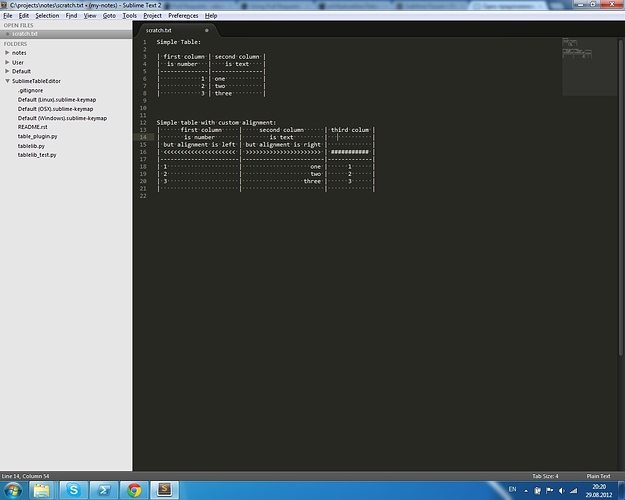This plugin has stopped working for me (see traceback below); I’m not sure what has changed. Unfortunately, this plugin has been abandoned, so does anyone know of an active fork or community where you can discuss issues?
Traceback (most recent call last):
File "/Applications/Sublime Text.app/Contents/MacOS/sublime_plugin.py", line 818, in run_
return self.run(edit)
File "table_plugin in /Users/reagle/Library/Application Support/Sublime Text 3/Installed Packages/Table Editor.sublime-package", line 178, in run
File "table_plugin in /Users/reagle/Library/Application Support/Sublime Text 3/Installed Packages/Table Editor.sublime-package", line 186, in run_one_sel
File "table_plugin in /Users/reagle/Library/Application Support/Sublime Text 3/Installed Packages/Table Editor.sublime-package", line 173, in create_context
File "table_plugin in /Users/reagle/Library/Application Support/Sublime Text 3/Installed Packages/Table Editor.sublime-package", line 51, in __init__
File "table_base in /Users/reagle/Library/Application Support/Sublime Text 3/Installed Packages/Table Editor.sublime-package", line 790, in parse_text
File "table_base in /Users/reagle/Library/Application Support/Sublime Text 3/Installed Packages/Table Editor.sublime-package", line 335, in pack
File "table_base in /Users/reagle/Library/Application Support/Sublime Text 3/Installed Packages/Table Editor.sublime-package", line 207, in min_len
File "table_base in /Users/reagle/Library/Application Support/Sublime Text 3/Installed Packages/Table Editor.sublime-package", line 212, in total_min_len
File "widechar_support in /Users/reagle/Library/Application Support/Sublime Text 3/Installed Packages/Table Editor.sublime-package", line 88, in wlen
TypeError: 'NoneType' object is not callable