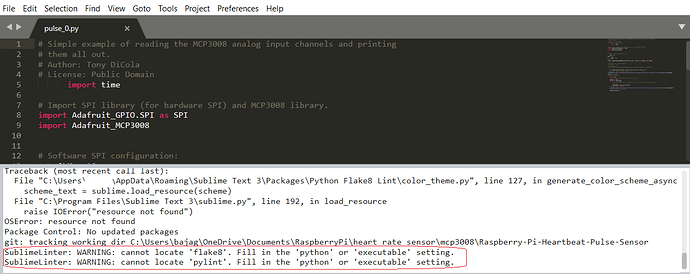Thanks! I went through the troubleshooting process but it says that linter should be installed and it is.
Should it also show in my $PATH in Windows 10?
DPI mode: per-monitor v2
startup, version: 3207 windows x64 channel: stable
executable: /C/Program Files/Sublime Text 3/sublime_text.exe
working dir: /C/Program Files/Sublime Text 3
packages path: /C/Users/user1/AppData/Roaming/Sublime Text 3/Packages
state path: /C/Users/user1/AppData/Roaming/Sublime Text 3/Local
zip path: /C/Program Files/Sublime Text 3/Packages
zip path: /C/Users/user1/AppData/Roaming/Sublime Text 3/Installed Packages
ignored_packages: [“Vintage”]
pre session restore time: 0.143357
startup time: 0.193357
first paint time: 0.194357
reloading plugin Default.arithmetic
reloading plugin Default.auto_indent_tag
reloading plugin Default.block
reloading plugin Default.colors
reloading plugin Default.comment
reloading plugin Default.convert_color_scheme
reloading plugin Default.convert_syntax
reloading plugin Default.copy_path
reloading plugin Default.detect_indentation
reloading plugin Default.echo
reloading plugin Default.exec
reloading plugin Default.fold
reloading plugin Default.font
reloading plugin Default.goto_line
reloading plugin Default.history_list
reloading plugin Default.indentation
reloading plugin Default.install_package_control
reloading plugin Default.kill_ring
reloading plugin Default.mark
reloading plugin Default.new_templates
reloading plugin Default.open_context_url
reloading plugin Default.open_in_browser
reloading plugin Default.pane
reloading plugin Default.paragraph
reloading plugin Default.paste_from_history
reloading plugin Default.profile
reloading plugin Default.quick_panel
reloading plugin Default.rename
reloading plugin Default.run_syntax_tests
reloading plugin Default.save_on_focus_lost
reloading plugin Default.scroll
reloading plugin Default.set_unsaved_view_name
reloading plugin Default.settings
reloading plugin Default.show_scope_name
reloading plugin Default.side_bar
reloading plugin Default.sort
reloading plugin Default.switch_file
reloading plugin Default.symbol
reloading plugin Default.transform
reloading plugin Default.transpose
reloading plugin Default.ui
reloading plugin CSS.css_completions
reloading plugin Diff.diff
reloading plugin HTML.encode_html_entities
reloading plugin HTML.html_completions
reloading plugin ShellScript.ShellScript
reloading plugin 0_package_control_loader.00-package_control
reloading plugin 0_package_control_loader.55-jsonschema
reloading plugin AutoPEP8.sublautopep8
reloading plugin Package Control.1_reloader
reloading plugin Package Control.2_bootstrap
reloading plugin Package Control.Package Control
reloading plugin SublimeLinter-annotations.linter
reloading plugin SublimeLinter-flake8.linter
reloading plugin SublimeLinter-luacheck.linter
reloading plugin SublimeLinter-pylint.linter
reloading plugin SublimeLinter.init
reloading plugin SublimeLinter.active_linters_view
reloading plugin SublimeLinter.busy_indicator_view
reloading plugin SublimeLinter.goto_commands
reloading plugin SublimeLinter.highlight_view
reloading plugin SublimeLinter.log_handler
reloading plugin SublimeLinter.message_view
reloading plugin SublimeLinter.panel_view
reloading plugin SublimeLinter.status_bar_view
reloading plugin SublimeLinter.sublime_linter
reloading plugin SummitLinter.linter
SublimeLinter: ERROR: summitlinter: Defining ‘cls.syntax’ has no effect anymore. Use http://www.sublimelinter.com/en/stable/linter_settings.html#selector instead.
SublimeLinter: WARNING: summitlinter: Defining ‘cls.inline_settings’ has no effect. Please cleanup and remove these settings.
SublimeLinter: WARNING: summitlinter: Defining ‘cls.comment_re’ has no effect. Please cleanup and remove these settings.
SublimeLinter: ERROR: summitlinter disabled. ‘selector’ is mandatory in ‘cls.defaults’.
See http://www.sublimelinter.com/en/stable/linter_settings.html#selector
reloading plugin Python Flake8 Lint.color_theme
reloading plugin Python Flake8 Lint.Flake8Lint
reloading plugin Python Flake8 Lint.lint
reloading plugin Python PEP8 Autoformat.pep8_autoformat
Included directory to sys.path : [‘C:\Users\user1\AppData\Roaming\Sublime Text 3\Packages\Python PEP8 Autoformat\libs’, ‘C:\Users\user1\AppData\Roaming\Sublime Text 3\Packages\Python PEP8 Autoformat\libs\py33’]
reloading plugin SublimeREPL.init
reloading plugin SublimeREPL.completions
reloading plugin SublimeREPL.lang_integration
reloading plugin SublimeREPL.run_existing_command
reloading plugin SublimeREPL.sublimerepl
reloading plugin SublimeREPL.sublimerepl_build_system_hack
reloading plugin SublimeREPL.text_transfer
plugins loaded
Lint tools versions:
- Python Flake8 Lint: 2.4.3
- pep8: 1.7.0
- flake8: 2.5.2
- pyflakes: 1.0.0
- mccabe: 0.4.0
- pydocstyle: 1.0.0
- naming: 0.3.3
- debugger: 1.4.0
- import-order: 0.6.1
AutoPEP8:
sublime:
version=3207
platform=windows
arch=x64
packages_path=C:\Users\user1\AppData\Roaming\Sublime Text 3\Packages
installed_packages_path=C:\Users\user1\AppData\Roaming\Sublime Text 3\Installed Packages
plugin:
version=2.1.0
config: {‘file_menu_search_depth’: 3, ‘avoid_new_line_in_select_mode’: False, ‘ignore-local-config’: False, ‘format_on_save’: False, ‘max-line-length’: 79, ‘indent-size’: 4, ‘debug’: False, ‘exclude’: None, ‘syntax_list’: [‘Python’, ‘Python Django’], ‘logfile’: ‘’, ‘select’: ‘’, ‘hang-closing’: False, ‘global-config’: ‘’, ‘ignore’: ‘’}
Traceback (most recent call last):
File “C:\Users\user1\AppData\Roaming\Sublime Text 3\Packages\Python Flake8 Lint\color_theme.py”, line 127, in generate_color_scheme_async
scheme_text = sublime.load_resource(scheme)
File “C:\Program Files\Sublime Text 3\sublime.py”, line 192, in load_resource
raise IOError(“resource not found”)
OSError: resource not found
Package Control: Skipping automatic upgrade, last run at 2019-08-11 19:51:48, next run at 2019-08-11 20:51:48 or after
git: tracking working dir C:\Users\user1\OneDrive\Documents\RaspberryPi\peddling_rate_sensor\mcp3008\Raspberry-Pi-peddlingbeat-Pulse-Sensor
SublimeLinter: WARNING: cannot locate ‘flake8’. Fill in the ‘python’ or ‘executable’ setting.
SublimeLinter: WARNING: cannot locate ‘pylint’. Fill in the ‘python’ or ‘executable’ setting.