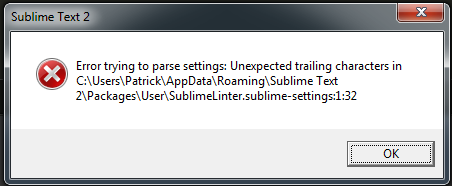Hi,
I’m wanting to implement jslint in the SublimeLinter package on my Windows machine.
I’m running Windows 7 64-bit and I have nodejs installed under “C:/Program Files/nodejs/node.js”.
When I attempt to save the necessary user settings in “SublimeLinter.sublime-settings” it is giving an error every time.
Here is what I have in the file…
"sublimelinter_executable_map":
{
"jslint": "C:/Program Files/nodejs/node.js"
},and here is a screenshot of the error…