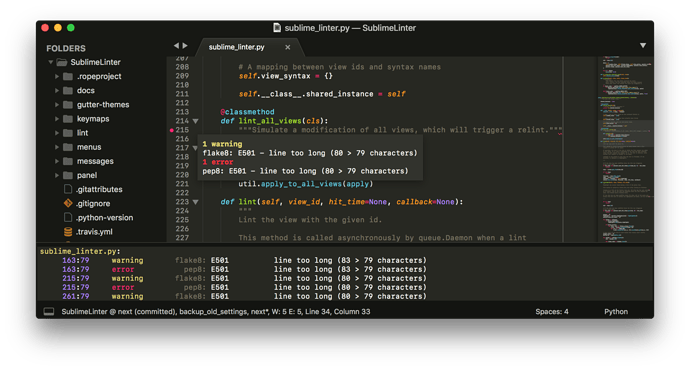SublimeLinter 4 beta
We’re making big improvements to how SublimeLinter works. You can read all the details here and track our progress in PR #666.
Participate in the beta right now by editing your Package Control preferences and adding SublimeLinter to the “install_prereleases” key:
"install_prereleases":
[
"SublimeLinter"
]
Be sure to restart Sublime Text after the beta update installs.
A summary of what’s new
- Highlight styles are more flexible and can be made linter-specific.
- You can hover over errors or the gutter to view details.
- Status bar info is more contextual and more useful.
- Review all errors in a panel that can be filtered on severity, linter, or specific error codes.
- Navigate errors using built-in next/prev_result commands.
- Navigation uses the panel in the background, and therefore responds to the same filtering.
- Less code, fewer commands, easier to maintain and use.
An example with different colors, highlight styles, and gutter icons for different linters:
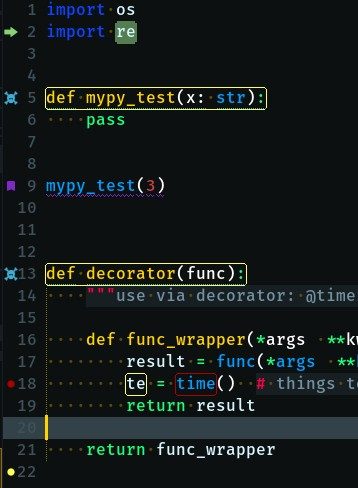
Another big change is we no longer generate “(SL)” color schemes. It was intrusive and in a lot of cases unnecesary. Especially so in recent ST3 dev builds. If you’re on stable builds you may need to tweak the new styles setting to get the color you want, but it works out of the box with all default color schemes.
The future
We’re looking forward to your feedback to guide further improvements. There are some things we still want to refactor, test and improve and make it easier (more fun) to work on and maintain. We may also break a few more things, sorry about that.
Credits for a lot of the work go to @PyBen, lot’s of thanks also to @FichteFoll, @deathaxe, @gerry and others who have helped testing, and @groteworld for guidance.
Disclaimer: I’m sure we broke something, and so many things changed you will basically need to relearn how to use SublimeLinter. In the end it will all be worth it though.