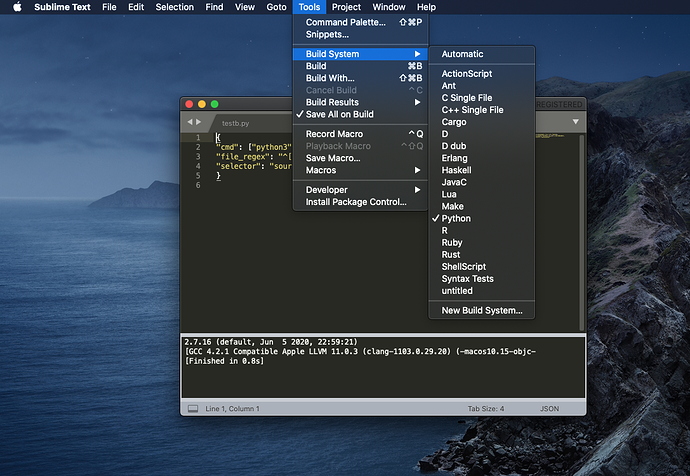photos as google drive links as I am new and can only post 1 photo per post will say when each photo is meant to be. Drive folder
Hi am trying to get sublime working on mac with python 3 but it is running python 2.7 (go to photo 1 in drive folder)
I have tried making a new build system by going: tools, build system, new build system. and then typing this:
{
“cmd”: [“python3”, “-i”, “-u”, “$file”],
“file_regex”: “^[ ]File “(…?)”, line ([0-9]*)”,
“selector”: “source.python”
}
I then did: file, save and saved it as python3: (go to photo 3)
But even after I do that nothing shows up in build systems,
P.s I know I have got python 3.8.6 installed properly as it works in terminal
I have been working on this for ages and can’t figure it out so please someone help me.
Thanks