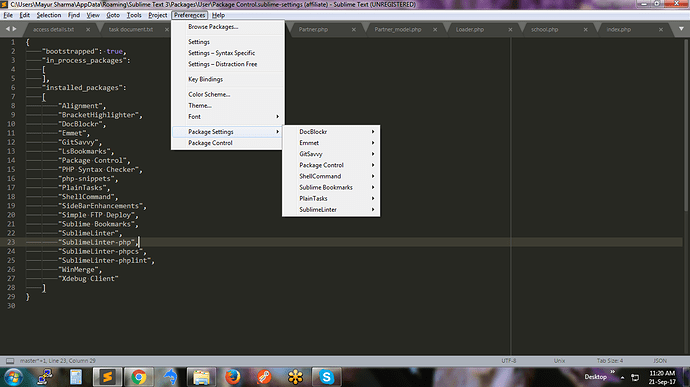Hello Team,
I was trying to view one or my error log file which was above 300MB. File is opened by sublime but when I click any ot the text content within it sublime editors exits without any error reporting or warning.
Let me know if sublime team generates some error log in system, so that issue could be addressed.
Sublime Version 3.0 Build 3143