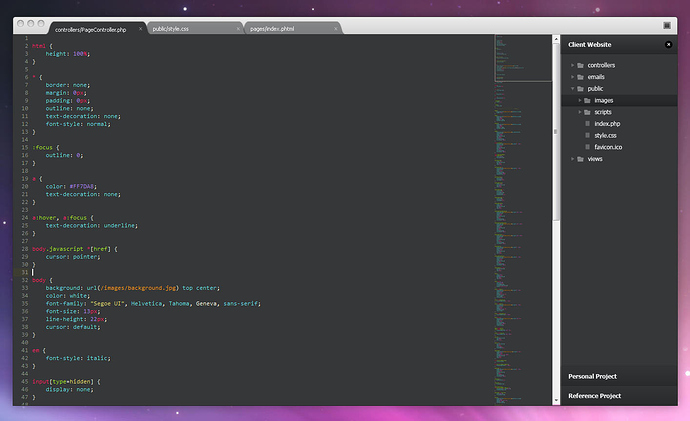I have seen a few posts with some awesome UI designs for Sublime and thought I would give it a go myself!
I think that tabs on top would be brilliant and really free up more of the screen for code, along with grouping all of the menu items into one drop down to get rid of that bar too.
Personally, I would prefer the sidebar on the right, it just seems more natural to me, and lets the white tabs blend into the code to make it clearer which is selected.
The focus of this design is to keep things simple, and give as much screen space to the code as possible and hopefully keep any design frills to a minimum.
As soon as some more theming capability is available I’ll definitely be working to build something as close to this as possible.
On a side note, how many people prefer coding on a dark background?

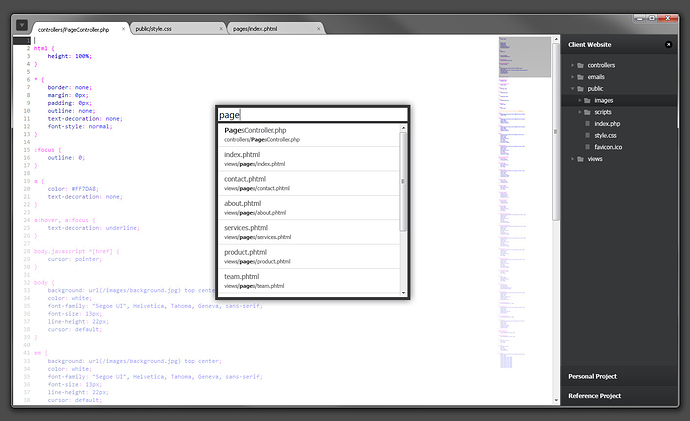
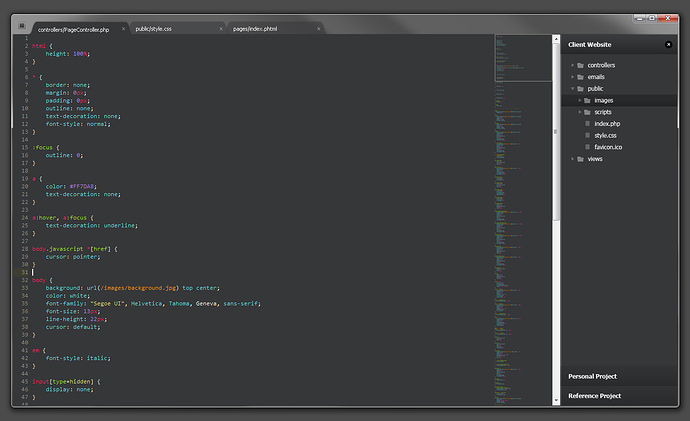
 .
.