I am keep getting permission denied after saving HTML/PHP on MacOS.
This happens only when I save file from Sublime Text4.
Please resolve this matter at earliest.

I am keep getting permission denied after saving HTML/PHP on MacOS.
This happens only when I save file from Sublime Text4.
Please resolve this matter at earliest.
Can you provide information on your setup? Perhaps you have have Sublime Text blocked in macOS permissions?
-rwx------ 1 1000 1000 956 Nov 9 00:07
-rwxrwxrwx 1 1000 1000 46 Nov 8 17:10
-rwx------ 1 1000 1000 4049 Nov 9 00:23
Above are the file permission. I save it on different folder like htdocs(XAMPP). So that directly I can check my html webpage preview from XAMPP server.
macOS has an additional permissions system to its unix roots. Under System Preferences > Security & Privacy > Files and Folders you can check if Sublime Text has been denied permission to access specific folders.
In File and Folder under privacy only documents folder is checked as shown in the screenshot.
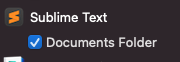
I think I found a lengthy way to solve this problem.
I have to save file in /user/document and then wrote bash code to transfer the file and change the file permission (chmod -R 755 folder/files)
This mayn’t be right way, but it works.
When logging into your server from your mac. Login as root. This will stop the permissions problem.