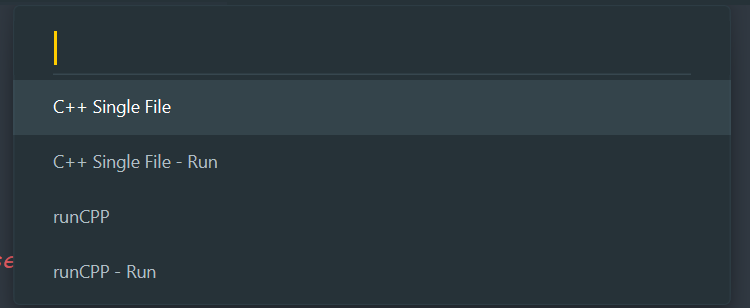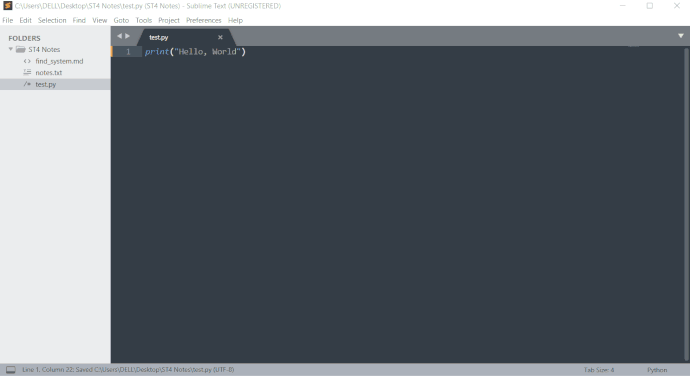Today I update Sublime Text 4 from Sublime Text 3, but I find an issue.
when I press “ctrl+shift+b” to build with, I select my choice like this:
but when I press “ctrl+b” to build, It just remembers what I select when I press “ctrl+shift+b”.
please help me.