Hi!
Since this morning, I don’t even know why since I didn’t update the App or the OS, Sublime Text will suddenly not open anymore nor by the Finder or the CLI.
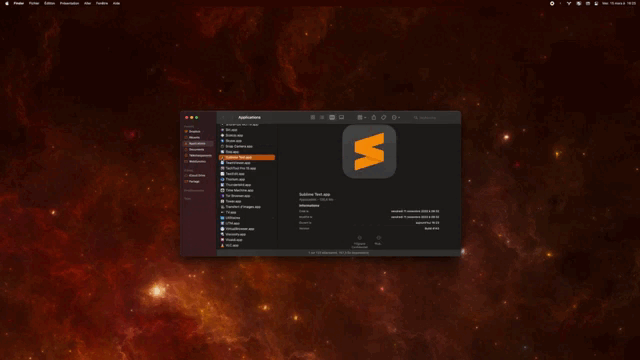
Build is 4143 and macOS version is 12.6.3 (21G419) [Apple M1 Max]
 Dev Build 4148 also the same
Dev Build 4148 also the same
But v3 Build 3211 seems OK 
Here are some errors:
cps: denying sublime text the right to be in front because securetextinput is active and this process doesn't have secure text mode enabled, and this request was not caused by user activity
I tried to clean up the permission, and so on, reboot, and this is the only App that suddenly stopped works (safe mode is not able to open either : it flashes a window and quit at once each time).
Prompting policy for hardened runtime; service: kTCCServiceCalendar requires entitlement com.apple.security.personal-information.calendars but it is missing for accessing={<TCCDProcess: identifier=com.sublimetext.4, pid=21694, auid=507, euid=507, binary_path=/Applications/Sublime Text.app/Contents/MacOS/sublime_text>}, requesting={<TCCDProcess: identifier=com.apple.mds, pid=364, auid=0, euid=0, binary_path=/System/Library/Frameworks/CoreServices.framework/Versions/A/Frameworks/Metadata.framework/Versions/A/Support/mds>},
Prompting policy for hardened runtime; service: kTCCServiceAppleEvents requires entitlement com.apple.security.automation.apple-events but it is missing for accessing={<TCCDProcess: identifier=com.sublimetext.4, pid=21694, auid=507, euid=507, binary_path=/Applications/Sublime Text.app/Contents/MacOS/sublime_text>}, requesting={<TCCDProcess: identifier=com.apple.appleeventsd, pid=544, auid=55, euid=55, binary_path=/System/Library/CoreServices/appleeventsd>},
Prompting policy for hardened runtime; service: kTCCServiceAddressBook requires entitlement com.apple.security.personal-information.addressbook but it is missing for accessing={<TCCDProcess: identifier=com.sublimetext.4, pid=21694, auid=507, euid=507, binary_path=/Applications/Sublime Text.app/Contents/MacOS/sublime_text>}, requesting={<TCCDProcess: identifier=com.apple.mds, pid=364, auid=0, euid=0, binary_path=/System/Library/Frameworks/CoreServices.framework/Versions/A/Frameworks/Metadata.framework/Versions/A/Support/mds>},
Could I get help with this? A fresh download Sublime Text App give the same results…
Trying to open it with Rosetta doesn’t resolve the situation.
Clean library too…
I saw on the web that other apps suffered the same behavior in the past.
Thanks,
Regards,
Séb
