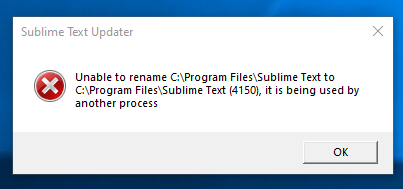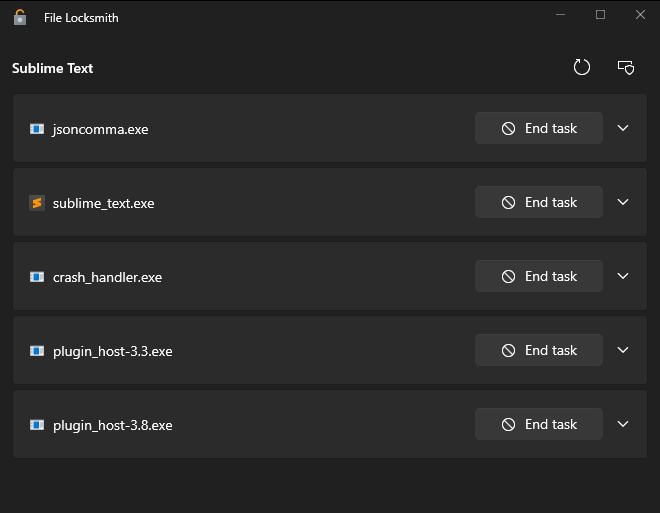When the Sublime Text Updater tries to download the latest update on the install step I run into an error message that says:
“Unable to rename C:\Program Files\Sublime Text 3 to C:Program Files\Sublime Text 3 (3143), acess denied to src path”
I tried running Sublime in Administrator Mode and I got the same error.
Sidenote: ‘acess’ was indeed misspelled on the error message