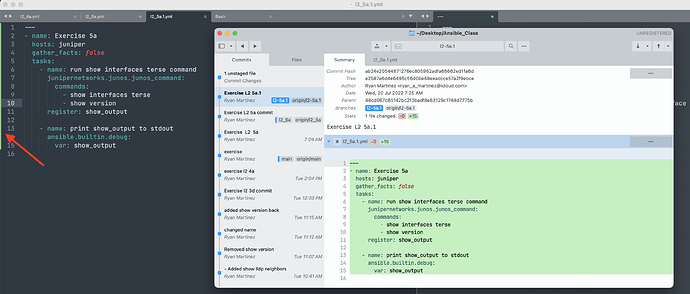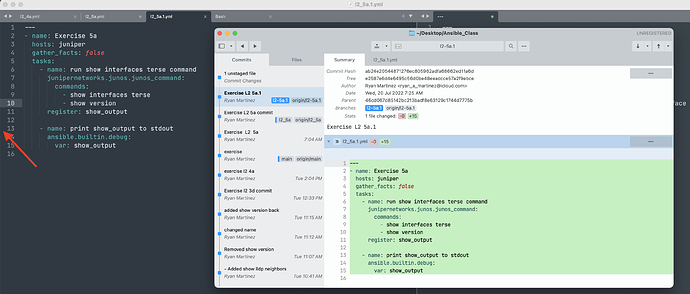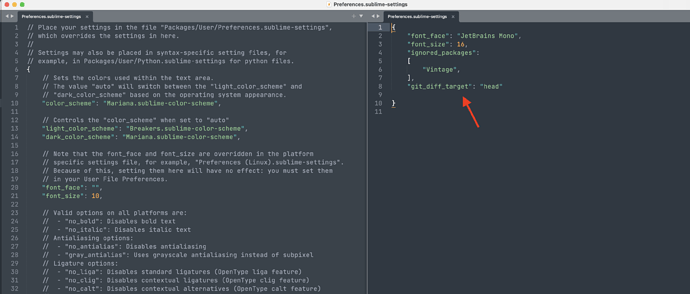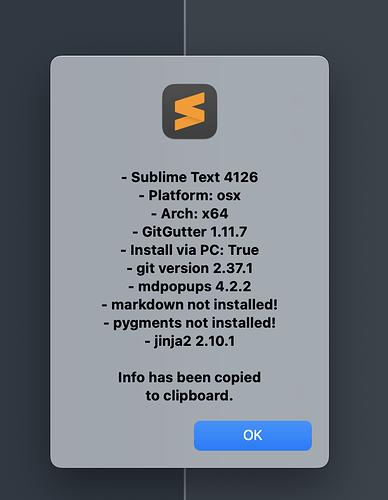OdatNurd,
Thanks for your help! Your videos are one of the reasons I am using Sublime Text/Merge. It is so cool that I am getting to dialog with you. I love what a small place the internet can be sometimes.
Below in the console output you can see that git is tracking my Ansible_Class dir.
As far as errors go, Sublime Text is unable to open Preferences.sublime-settings. That is the only error I see. When I go to /Users/sl/Library/Application Support/Sublime Text/Packages, there is not a Default dir, thus no Preferences.sublime-settings. Could this be the source of the issue?
By way of a sanity check I did the following and I got the same result as before with the green diff check not going away:
-
Create diff_test.yml in Ansible_Class repo.
-
Green diff marker appears for all lines of code: yes
-
Save diff_test.yml
-
Moved to Sublime Merge and found that diff_test.yml is unstaged.
-
Staged, committed, & pushed diff_test.yml
-
Green diff marker appears for all lines of code: yes
-
Moved to github.com to verify that diff_test.yml is in ryan-mart1nez /Ansible_Class: yes
What are your thoughts for troubleshooting next steps?
startup, version: 4126 osx x64 channel: stable
executable: /Applications/Sublime Text.app/Contents/MacOS/sublime_text
application: /Applications/Sublime Text.app
working dir: /
packages path: /Users/sl/Library/Application Support/Sublime Text/Packages
state path: /Users/sl/Library/Application Support/Sublime Text/Local
zip path: /Applications/Sublime Text.app/Contents/MacOS/Packages
zip path: /Users/sl/Library/Application Support/Sublime Text/Installed Packages
ignored_packages: ["Vintage"]
pre session restore time: 0.367402
OpenGL Context Information:
GL API Version: 4.1 INTEL-18.7.4
GLSL Version: 4.10
Vendor: Intel Inc.
Renderer: Intel(R) HD Graphics 630
startup time: 0.562749
first paint time: 0.693177
environment variables loaded using: /bin/bash -l
git: located Sublime Merge installed at /Applications/Sublime Merge.app
git: using configuration from system git install
git: tracking working dir /Users/sl/Desktop/Ansible_Class
<**TRUNCATED RELOADING PLUGINS OUTPUT**>
plugins loaded
Package Control: No updated packages
Unable to open /Users/sl/Library/Application Support/Sublime Text/Packages/Default/Preferences.sublime-settings
reloading /Users/sl/Desktop/Ansible_Class/l2_5a.1.yml
Unable to open /Users/sl/Library/Application Support/Sublime Text/Packages/Default/Preferences.sublime-settings