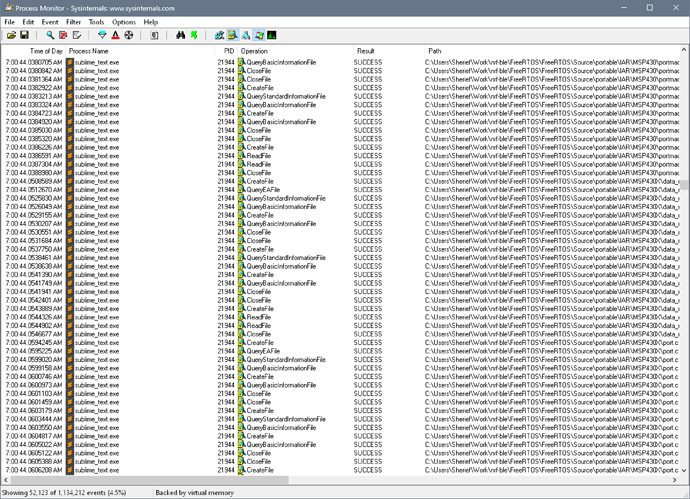I’m evaluating Sublime Text as an alternative to VS Code and I started by setting up a project and opening a directory in Sublime Text. I noticed that once I hit ctrl+S in a file my laptop’s fan starts going at full blast, and I noticed four instances of sublime_text.exe hogging my cores. Iran Process Monitor and limited it to sublime_text.exe and then I saw that Sublime Text is recursively going over every file inside the project’s directory and doing a bunch of CreateFile(), ReadFile(), and QueryBasicInformationFile() calls.
Is this by design? My project consists of many files in many directories, and it takes minutes before Sublime Text is done going over all of them. How can I prevent this behavior?