I’m having this problem in ST4 v4169. It only happens when I type “default”.
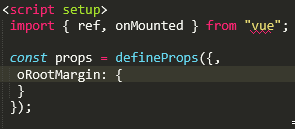
Is there a way to fix this?

I’m having this problem in ST4 v4169. It only happens when I type “default”.
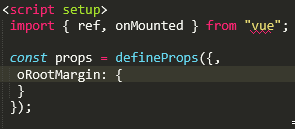
Is there a way to fix this?
Appears it is recognized as default keyword of a switch-case statement by indentation rules and thus automatically unindented.
Maybe it could be fixed by moving case and default to a dedicated ruleset which only applies on meta.switch meta.block.
Interesting, that default is not a global keyword.
I thought it’s just a simple remove-this-and-voila solution. Guess I just have to hope for an update 
Not via settings, but you could override the file by extracting it and placing it to Packages/JavaScript/ folder. OverrideAudit package may assist you with that.
@deathaxe I installed it. What should I do next? I’m sorry, I’m not familiar with this so I’m running in blind. 
Not the same issue: Indentation rules in C/C++ are designed to keep case / default on same indentation level as switch, because …
} of a switch (foo) { ... } block by 2 indentation levels, which would be required to indent case and `default``.