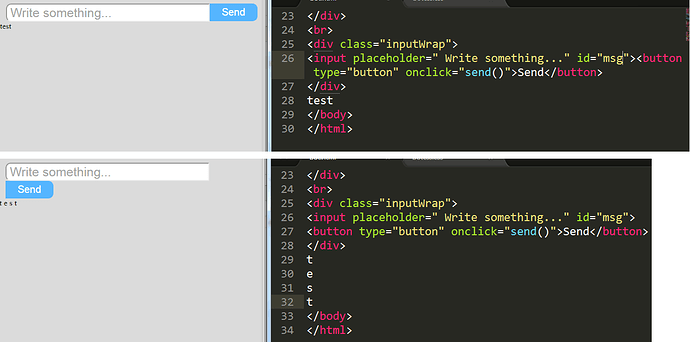When I’m building a website in sublime text for some reason there are spaces/line breaks in places where I started typing on new line. This didn’t happen when I was working with other text editors. Here’s image displaying my problem:
How can I prevent it or switch it off?