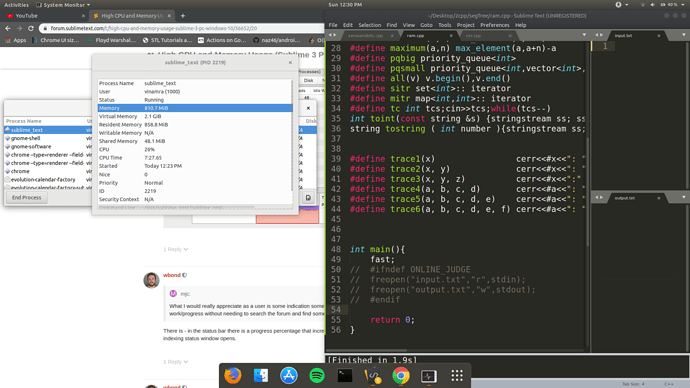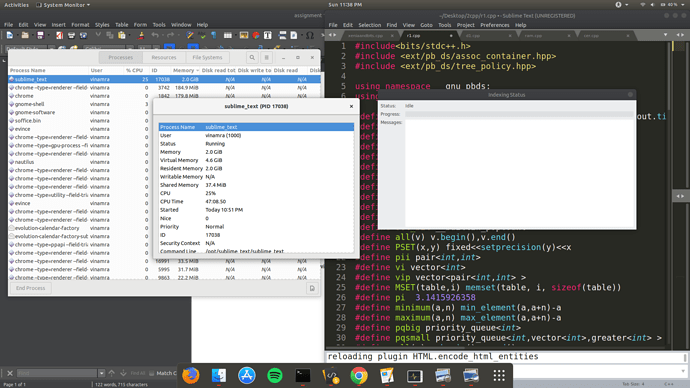I am running the latest release of sublime text 3 on ubuntu 18.04 and it is consuming a lot of ram and cpu. The ram usage shoots up to 800-900Mib averaging at about 700Mib and the cpu usage of about 25-30%
I have just 2-3 files open each with about 100 lines of code. I don’t have any large folders open.
Here is the console info:
startup, version: 3211 linux x64 channel: stable
executable: /opt/sublime_text/sublime_text
working dir: /
packages path: /home/vinamra/.config/sublime-text-3/Packages
state path: /home/vinamra/.config/sublime-text-3/Local
zip path: /opt/sublime_text/Packages
zip path: /home/vinamra/.config/sublime-text-3/Installed Packages
ignored_packages: [“Vintage”]
pre session restore time: 1.44381
font face “” could not be found, defaulting to “Monospace”
startup time: 2.31381
first paint time: 2.84023
git: tracking working dir /home/vinamra/Desktop/cpp
reloading plugin Default.arithmetic
reloading plugin Default.auto_indent_tag
reloading plugin Default.block
reloading plugin Default.colors
reloading plugin Default.comment
reloading plugin Default.convert_color_scheme
reloading plugin Default.convert_syntax
reloading plugin Default.copy_path
reloading plugin Default.detect_indentation
reloading plugin Default.echo
reloading plugin Default.exec
reloading plugin Default.fold
reloading plugin Default.font
reloading plugin Default.goto_line
reloading plugin Default.history_list
reloading plugin Default.indentation
reloading plugin Default.install_package_control
reloading plugin Default.kill_ring
reloading plugin Default.mark
reloading plugin Default.new_templates
reloading plugin Default.open_context_url
reloading plugin Default.open_in_browser
reloading plugin Default.pane
reloading plugin Default.paragraph
reloading plugin Default.paste_from_history
reloading plugin Default.profile
reloading plugin Default.quick_panel
reloading plugin Default.rename
reloading plugin Default.run_syntax_tests
reloading plugin Default.save_on_focus_lost
reloading plugin Default.scroll
reloading plugin Default.set_unsaved_view_name
reloading plugin Default.settings
reloading plugin Default.show_scope_name
reloading plugin Default.side_bar
reloading plugin Default.sort
reloading plugin Default.switch_file
reloading plugin Default.symbol
reloading plugin Default.transform
reloading plugin Default.transpose
reloading plugin Default.ui
reloading plugin CSS.css_completions
reloading plugin Diff.diff
reloading plugin HTML.encode_html_entities
reloading plugin HTML.html_completions
reloading plugin ShellScript.ShellScript
plugins loaded
Running g++ “/home/vinamra/Desktop/2cpp/segTree/ram.cpp” -o “/home/vinamra/Desktop/2cpp/segTree/ram” && “/home/vinamra/Desktop/2cpp/segTree/ram”
font face “Times” could not be found, defaulting to “Monospace”
Running g++ “/home/vinamra/Desktop/2cpp/segTree/ram.cpp” -o “/home/vinamra/Desktop/2cpp/segTree/ram” && “/home/vinamra/Desktop/2cpp/segTree/ram”
Please Help me out in fixing this issue, Thanks