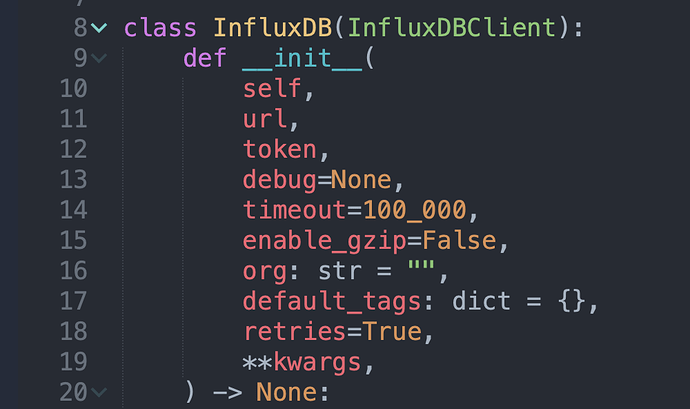Issue
Collapsing certain portions of code is a great and necessary thing. However, it doesn’t save that state. This is an issue if you are working on big portions of code and sometimes you want to hide certain portions unless you really need them for simplicity, usability and readability.
It works perfectly but as soon as I close my laptop it disappears and I would have to it all over again.