Description
Sublime Text application cannot be found within “Open with other application” list in Gnome
** It works with version 3.2.2 // Build 3211 // Flatpak Date 2019-10-01 (see Excepted behavior session)
Steps to reproduce
- Install EOS and boot into OS
- Right-click on an html file --> Select “Open with Other Application”–> Click “View All Applications” if sublime text is not shown on the list
- Check if “Sublime Text” application can be searched and selected
Expected behavior
Sublime Text application can be searched within “Open with Other Application” option
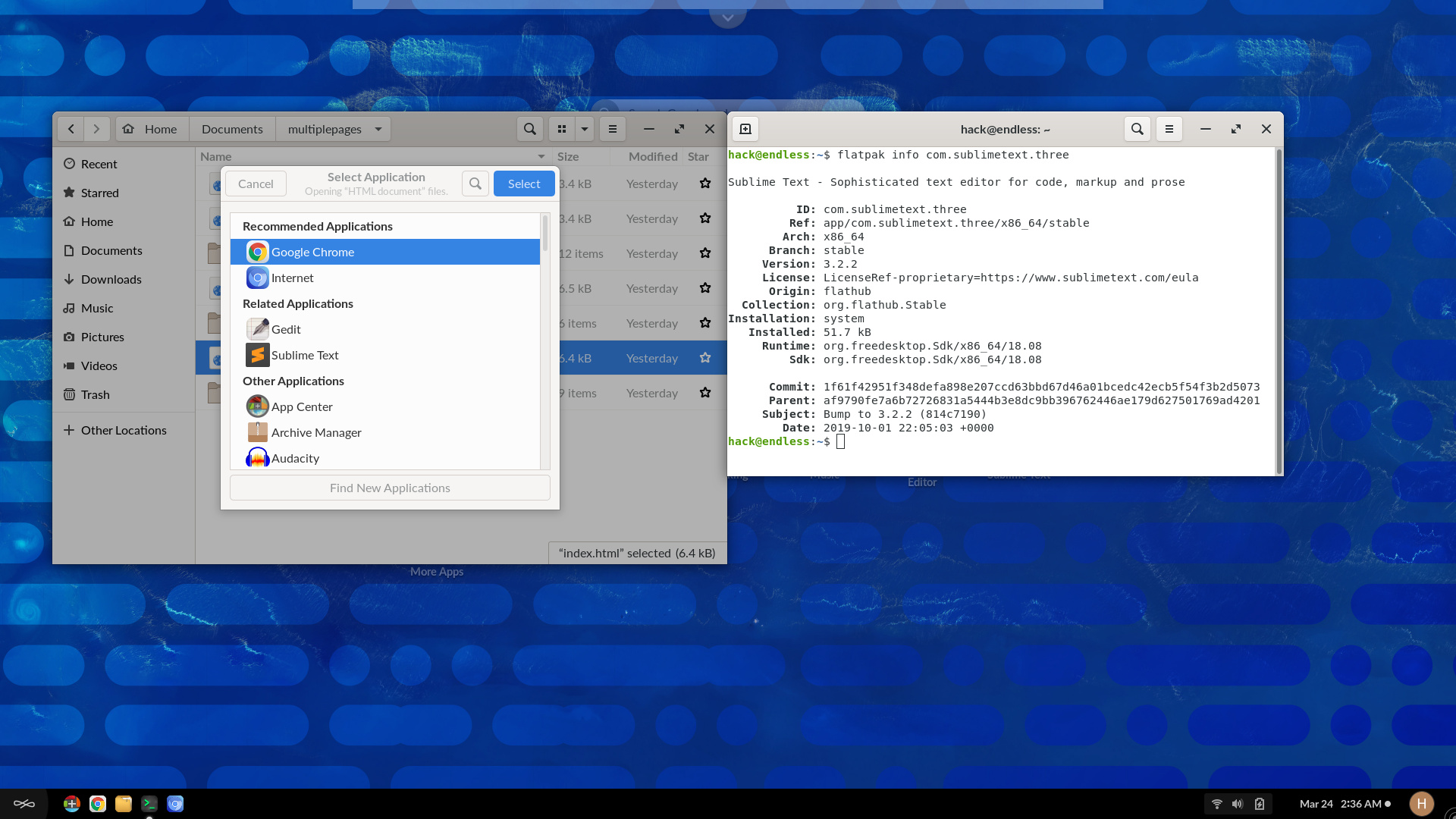
Actual behavior
Sublime Text Application cannot be found within “Open with other Application” option
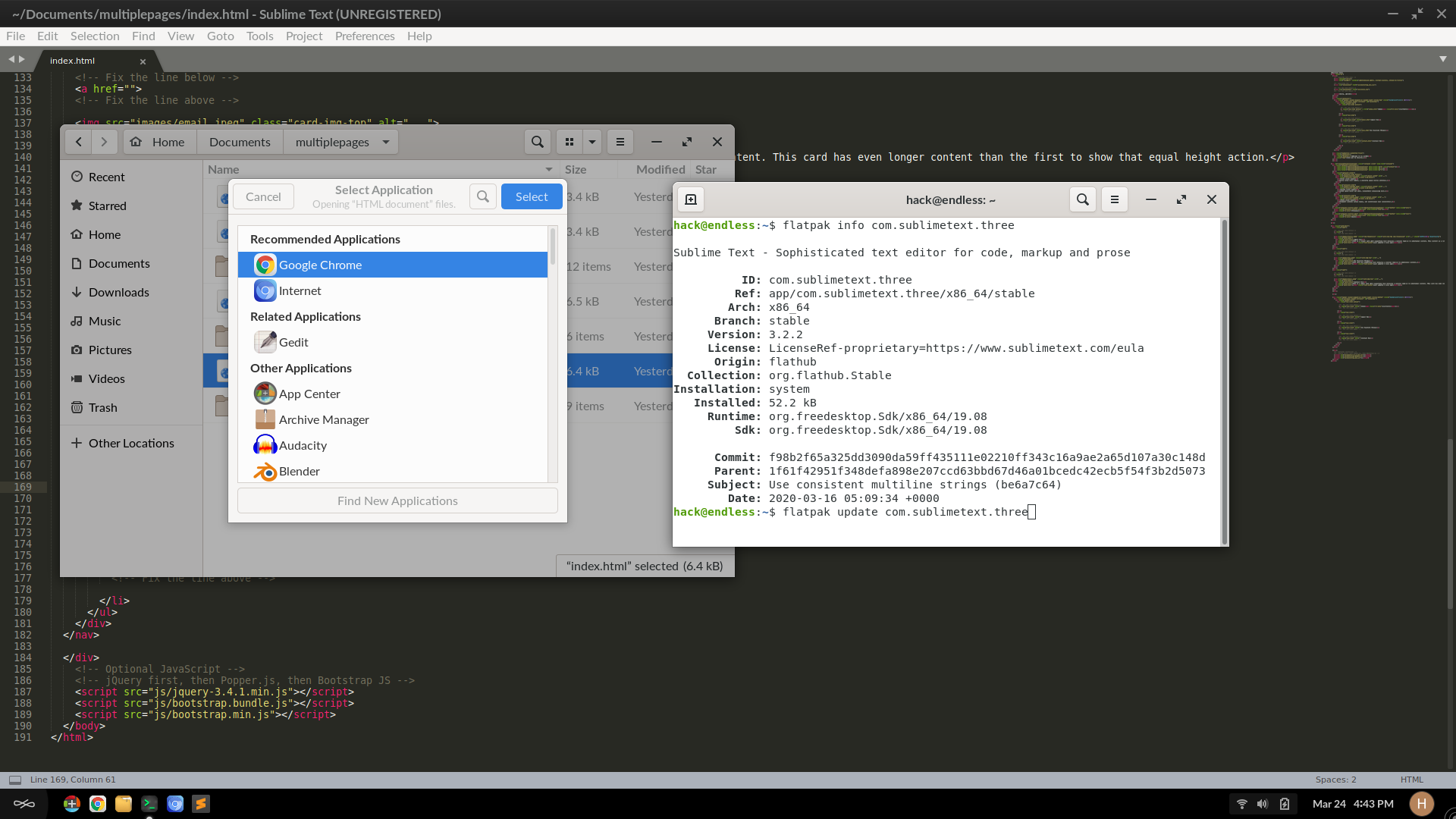
Environment
- Build: Version 3.2.2 / build 3211 / Flatpak date 2020-03-16
- Operating system and version: Endless OS 3.7.8
- [Linux] Desktop Environment and/or Window Manager: Gnome 3.34
