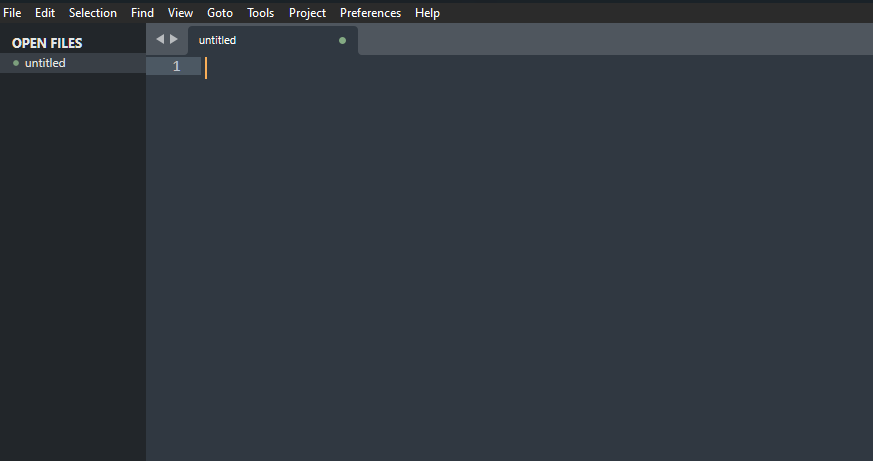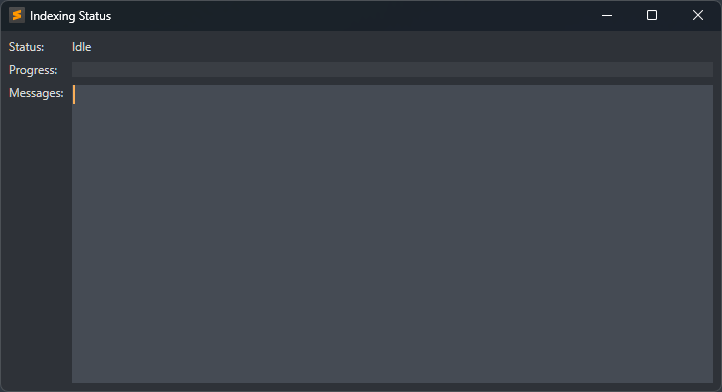I have been refresh install Sublime Text 4 by delete all Sublime Text 4 data in %appdata%, C:\ProgramData and reinstall it but when open Sublime Text 4, it freeze about 4 second before i can use it normally. In about 4 second, i try typing anything and after it working normally all key i type show normal. I have 2 computer, 1 computer has freezee but another not. It install same antivirus application.
Sublime Text 4 freeze about 4 second on every startup Sublime Text 4
The very first start after deleting all syntax caches, is likely to take a bit more time as all syntaxes are re-compiled. Any following start should however be fast again.
Maybe your session file is huge and takes a lot of time to load or maybe a plugin is doing heavy work in main thread.
How does console output look like of a start?
After re-install, i try open and close Sublime Text 4 many time and all of this have been freeze after startup. Session file not huge because i have been deleted all data of Sublime Text as https://www.sublimetext.com/docs/revert.html guide.
My console output bellow:
DPI mode: per-monitor v2
startup, version: 4169 windows x64 channel: stable
executable: /C/Program Files/Sublime Text/sublime_text.exe
application: /C/Program Files/Sublime Text
working dir: /C/Program Files/Sublime Text
packages path: /C/Users/<Username>/AppData/Roaming/Sublime Text/Packages
state path: /C/Users/<Username>/AppData/Roaming/Sublime Text/Local
zip path: /C/Program Files/Sublime Text/Packages
zip path: /C/Users/<Username>/AppData/Roaming/Sublime Text/Installed Packages
ignored_packages: ["Vintage"]
pre session restore time: 0.0916094
startup time: 0.124609
first paint time: 0.125609
git: using configuration from C:\Program Files\Git\cmd\git.exe
git: ignoring working dir /C/Users/<Username>
reloading plugin Default.arithmetic
reloading plugin Default.auto_indent_tag
reloading plugin Default.block
reloading plugin Default.colors
reloading plugin Default.comment
reloading plugin Default.convert_color_scheme
reloading plugin Default.convert_syntax
reloading plugin Default.copy_path
reloading plugin Default.echo
reloading plugin Default.exec
reloading plugin Default.fold
reloading plugin Default.font
reloading plugin Default.goto_line
reloading plugin Default.history_list
reloading plugin Default.html_print
reloading plugin Default.indentation
reloading plugin Default.install_package_control
reloading plugin Default.keymap
reloading plugin Default.kill_ring
reloading plugin Default.mark
reloading plugin Default.new_templates
reloading plugin Default.open_context_url
reloading plugin Default.open_in_browser
reloading plugin Default.pane
reloading plugin Default.paragraph
reloading plugin Default.paste_from_history
reloading plugin Default.profile
reloading plugin Default.quick_panel
reloading plugin Default.rename
reloading plugin Default.run_syntax_tests
reloading plugin Default.save_on_focus_lost
reloading plugin Default.scroll
reloading plugin Default.set_unsaved_view_name
reloading plugin Default.settings
reloading plugin Default.show_scope_name
reloading plugin Default.side_bar
reloading plugin Default.sort
reloading plugin Default.switch_file
reloading plugin Default.symbol
reloading plugin Default.transform
reloading plugin Default.transpose
reloading plugin Default.ui
reloading plugin CSS.css_completions
reloading plugin Diff.diff
reloading plugin HTML.encode_html_entities
reloading plugin HTML.html_completions
plugins loaded
Thank you!
Sounds like you’ve opened up your entire home folder in Sublime Text. ST needs to track and index every file in the folder you’ve opened. If you open ST without opening a presumably huge folder do you still get the freeze?
Can you provide the logs from Help > Indexing Status…? If the freeze is still happening with nothing open in Sublime Text then the most likely culprit is your anti-virus or similar software.
Nothing. I have been disable Antivirus but it not working. Another computer install same Antivirus but it not freeze ST4
I try uninstall Antivirus and it work. What wrong? Another computer install same Antivirus with same account (license) but ST4 not freeze
Antivirus software is notoriously inconsistent. The only people who can know why it freezes Sublime Text are the ones who made it.