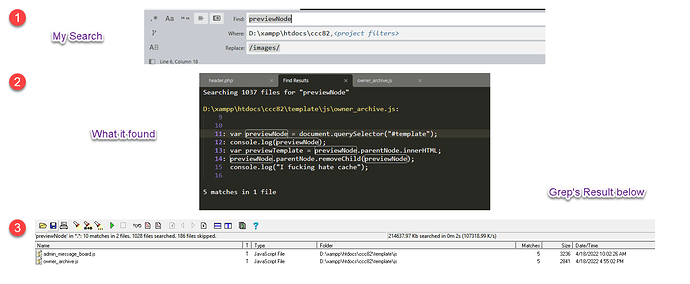Hi, I used “Find in Folder” from my top folder looking for “previewNode” (no quotes). It only found it in one javascript file so I thought, obviously, it was only in that file. After hours of cache clearing, etc, I finally fired up grep an it found it in two files; both in the same folder. Any ideas?
As a newbie I can only attach one image so here’s my best putting 3 together:
System: Windows 10
Sublime Text 4 - Stable Channel, Build 4126