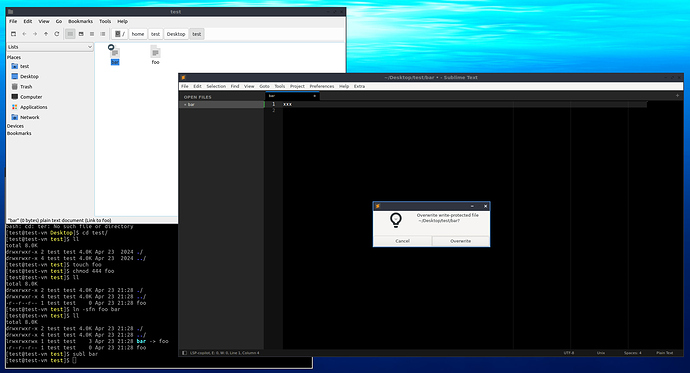In Sublime Text 3 for Linux when trying to save a file that is read-only a pop-up used to be shown alerting that the save is not possible, unfortunately this feature is not available on the new Sublime Text 4.
Can you please add a pop up into Sublime Text 4, to alert that a file is read-only and so cannot be saved ?
Thank you,
Pedro.
Sublime Text 4 does not show a pop up when saving a read only file
pedrop
#1
0 Likes
Saving a read-only file does not pop-up the "overwrite..." consistently
jfcherng
#2
I don’t use ST 3. In ST 4, I see a popup when saving a readonly file both in Windows and Linux.
0 Likes
pedrop
#3
Hi,
I’ve forgotten a few details.
The files that im trying to edit are managed by clioSoft SOS version control, meaning that this files are read only symbolic links of read only files.
Are you able to try it out with this type of files / link ?
Thank you
0 Likes
jfcherng
#5
I am not going to dig into details about this since I am not interested.
P.s., I am not an employee of the SublimeHQ company.
1 Like