I am running on manjaro KDE. I followed the instructions on the official website and successfully installed sublime without any error.
But when I launched it, whether by clicking on the application icon or by typing subl command in the terminal, it just wouldn’t launch.
There was no error. When I clicked on the icon, I could see it was loading. But nothing showed up!
When I used the subl command in the terminal, the result was as if I hit the enter key without any command – no error message and nothing was running.
The only way I could launch sublime is by using the command sudo sub. I’ve checked the permission of every file I could find that were related to sublime text and set their permission to 755, and change the owner of the every file under /opt/sublime_text to myself, but it still wouldn’t run as non-root user.
I searched on the Internet and found some solutions suggesting the installation of libgtk2.0, but there was no such package in manjaro, and I’ve installed the following packages.
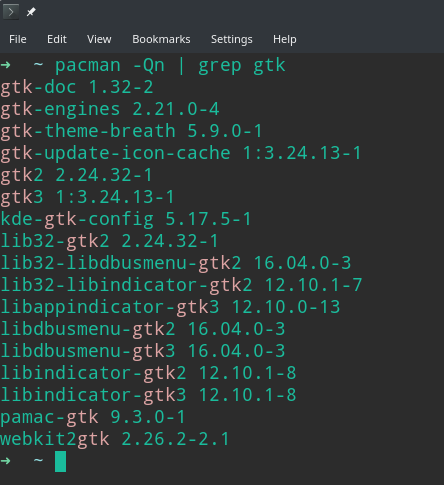
I’ve been working on this issue for days and still couldn’t figure out where the problem is. Please help! Thank you.
—edit—
I found that when I run /opt/sublime_text/sublime_text without sudo, it would still create a process sublime_text.
When I run with sudo, it would create an additional process:
I found the first parameter of the
plugin_host process was the pid of the sublime_text process, so I tried the following:
- run
/opt/sublime_text/sublime_text, and then runplugin_hostmanually, both withoutsudo. - run
opt/sublime_text/sublime_testwithoutsudo, and runplugin_hostmanually withsudo.
I got the error message unable to open channels in both attempts.
