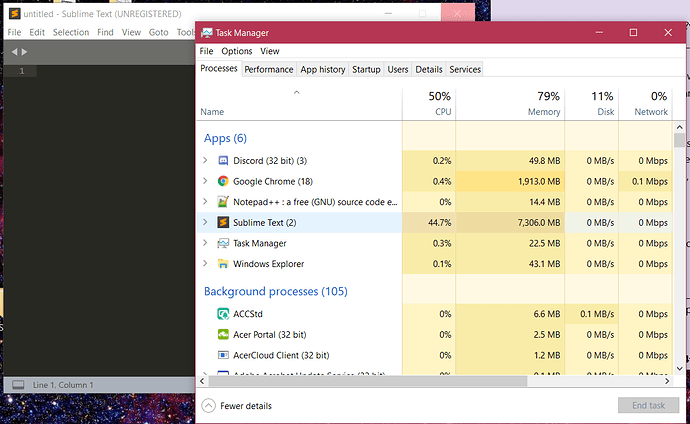Hello, I just started using sublime text and find it to be one of the best programs i’ve used to do programming. So, I just started learning about python and included the REPL together with the text so that when I press build, the REPL will appear. So I was watching youtube on python programming and was trying it out on the sublime text, and it was working perfectly for a few days, till it suddenly froze. So I restarted the sublime text and again it froze, but this time my whole computer became very slow and almost froze as well. So I checked the memory usage at the task manager, and when I opened sublime text, the memory usage keeps increasing till the highest i saw was 11000 MB, which is 11GB. So i had to force close it. This problem keeps happening every time I open Sublime Text.
I have tried uninstalling and reinstalling, deleteing the saving session files, but the problem still persists. It would be great if some expert or pro user could help me out with this. The memory usage keeps increasing, jamming my whole computer up. Thanks in advance!
(Just a guy who is freaking noob in programming.)